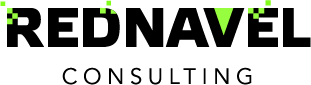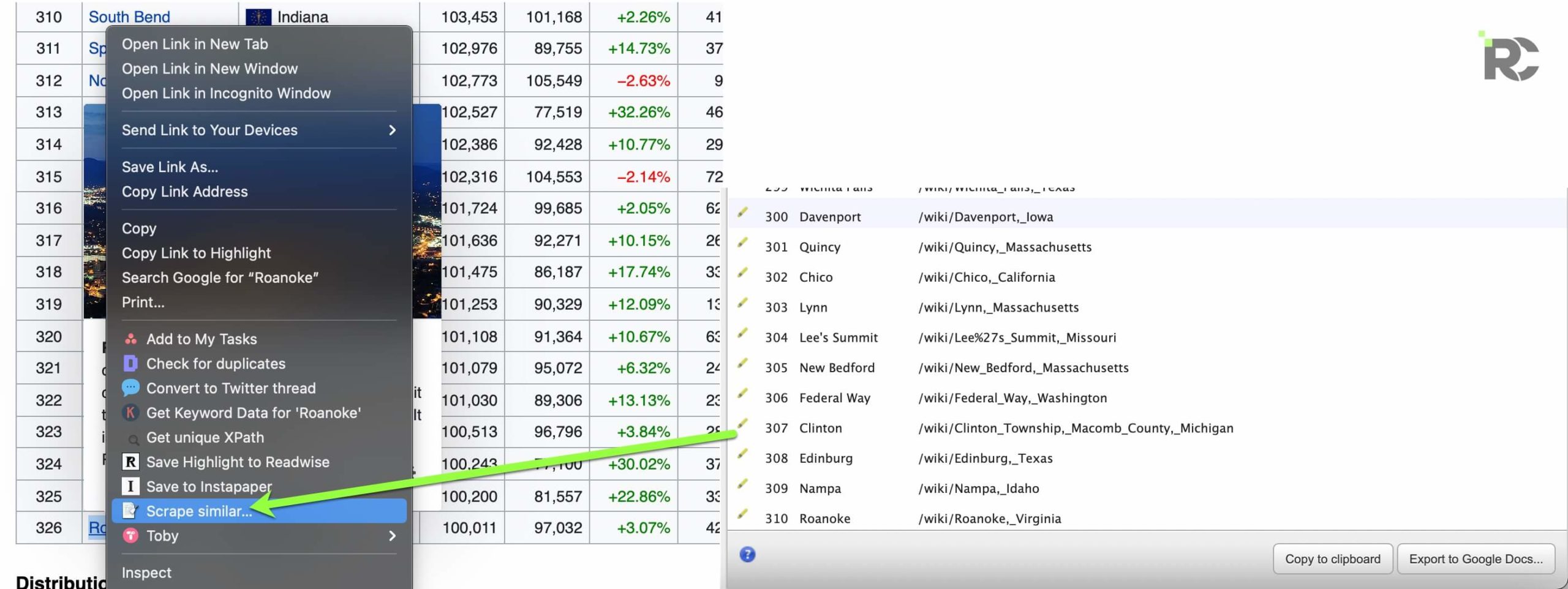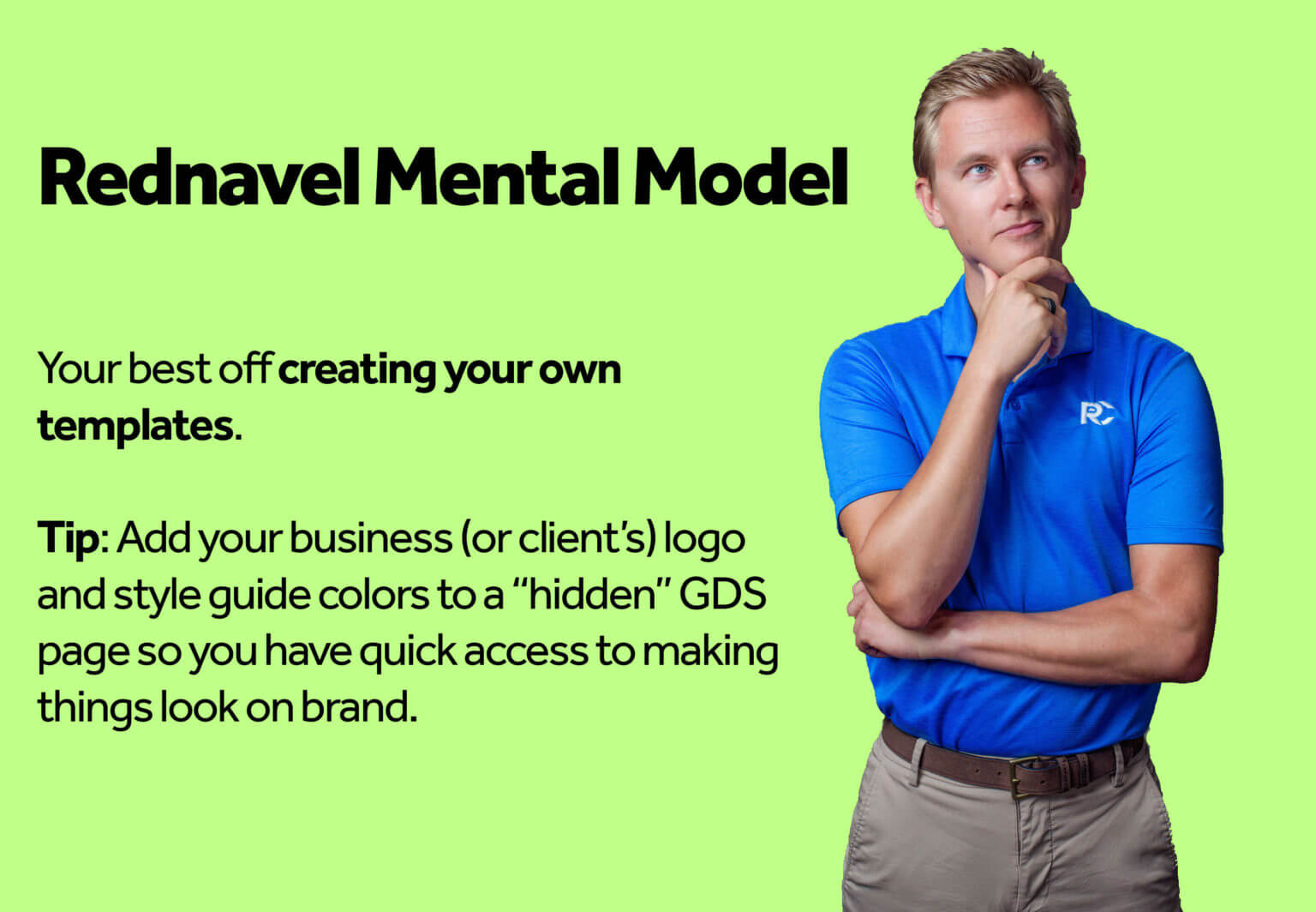Supermetrics
Supermetrics gathers all of your marketing data and sends it to your preferred reporting or storage platform, whether it’s a business intelligence tool, a data visualization tool, a data lake, or a data warehouse.
Features
Supermetrics has several robust features:
1. Connect
Any KPIs and metrics from your favorite marketing platforms can be quickly imported into your preferred reporting, data visualization, or business intelligence application. There will be no sampling. No nonsense. Just clean data.
2. Analyze
You can immediately begin organizing and filtering your data once you have it where you want it. Supermetrics allows you to dive into your data to see what’s working and what isn’t and then jump right into optimization.
3. Automate
After you’ve created your report or dashboard, you can schedule data transfers and automate your marketing reporting to save hours of manual work.
With Supermetrics, marketers and the analysts and engineers who back them can spend more time using data and less time moving data.
4. BigQuery Pull Capability
And if you’re using Google BigQuery as your marketing data warehouse, you are in for a treat. Unlike other solutions, Supermetrics uses a single data source instance to connect to all of your BigQuery tables and bring all of the data into Data Studio. The best part? You don’t need to write a single line of SQL to merge data from different tables.
Supermetric’s BigQuery to Data Studio adapter has a lot of useful capabilities. The connector does all the hard work for you, from automatically assigning the relevant data types to fields to adding calculated metrics like CTR, so you can focus on more important tasks like analyzing and optimizing the results.
5. Excel Integration
Every marketing tool has a built-in reporting system. However, they often have limited analytics capabilities, and to make matters worse, the numbers are siloed because data from other platforms cannot be imported.
If you’ve ever copied and pasted data or imported CSVs into Excel, you know how time-consuming it can be. That isn’t even the worst part. You also run the risk of human error by introducing inaccuracies into your figures.
All you need to do to solve this challenge is to get the Supermetrics add-in, connect to your marketing accounts, and retrieve the data you need immediately into Excel. You can then bid farewell to copy/paste!
If you know how to use Excel, you can use Supermetrics. Supermetrics for Excel is a sidebar that allows you to transfer data throughout your spreadsheet without ever exiting it. Simply select the metrics and dimensions you want from your marketing platforms, and Supermetrics will pull the data directly into the cells you’ve chosen.
Supermetrics doesn’t change figures or names beneath the hood when moving your data. Your data will arrive on your Excel sheet unsampled and ready to use.
Pricing
Supermetrics comes in two different options, the first of which costs around $48 per month per data source. With this plan, you can use up to 8 different data sources and 1 user.
The custom plan, on the other hand, allows you to use more than 8 data sources and more than one user. This plan’s pricing isn’t published online, so you’ll have to get in touch with the Supermetrics team to get an estimate. A 14-day free trial of Supermetrics is available. It has all the features you’d expect and doesn’t require a credit card.
Power My Analytics
Power My Analytics is a reporting automation tool that allows digital marketers to collect data from various channels, including advertising, social media, email, and CRM.
Using Power My Analytics, you can skip the hassle of logging into multiple platforms. With its automated data collection capacity, you get to save time.
This application pulls data from more than 30 marketing platforms, including Facebook/Google/LinkedIn advertisements, Google Analytics, Hubspot, and others. Its connectors are data warehoused, resulting in faster and more reliable reports.
Features
Power My Analytics offers the following features:
1. Data Connectors
Compared to Supermetrics, Power My Analytics offers a bit fewer data connectors. Data is currently available from 30 various sales and marketing platforms, including AdRoll, Google Ads, Amazon, Facebook Page Insights, Facebook Ads, Quora, LinkedIn Ads, and more.
Data Studio connectors include a customized template option that allows you to quickly create HD dashboards or cut & paste information into your own reports. Your Power My Analytics hub collects data automatically, ensuring that your reports are current and load quickly. Users can also backfill unlimited historical data.
2. Destinations
One of the most critical aspects to consider when evaluating reporting automation tools is which data destinations are accessible. Data destinations are places where all of the information you’ve collected is integrated to.
Power My Analytics can integrate data to Google Sheets, Google Data Studio, Google Analytics, and Microsoft Excel. Compared to Supermetrics, it has fewer choices.
Pricing
Four different plans are available for Power My Analytics: Business, Pro, Agency, and Enterprise. The cheapest plan, which includes two different team members, three data sources, as well as email and phone support, starts at $24.96 per month when paid annually. Both the second and third plans include unlimited data sources and email and phone assistance. The only difference is the number of people who use it. The Pro plan only allows for three team members.
The Enterprise plan, which comes with unlimited team members, data sources, and a dedicated account manager, is also available at a custom price. Power My Analytics, like Supermetrics, offers a 14-day free trial.
Funnel.io
Funnel.io is a marketing reporting solution that allows users to gather data from various platforms and social media channels and merge it into one dashboard to achieve their KPIs and goals. It is a cloud-based tool that automates the reporting process and frees users from manual, time-consuming work.
Features
Some Funnel.io features include:
1. Funnel.io Dashboard
One of the most important components of analytics solutions is the dashboard, which controls what kind of data and analytics metrics you and your clients may access.
The dashboard on Funnel.io is simple to use and offers practically everything you would need from a digital marketing channel:
● SQL (Sales Qualified Leads)
● Conversions
● Websites and email conversion rates
● Spend and ROI on the target market
2. Custom Formulas, White Label, and Data-Blending
You can define custom metrics in Funnel. This offers a lot of flexibility. With some analytics tools, there is no option to personalize your dashboard and add columns based on your calculations. Funnel.io allows users to create unique metrics and formulas.
Providing users with white-label solutions is a huge bonus for analytics tools. It allows customers to customize their reports and add their own brand items. Adding your logo to the report, for instance, can dramatically improve its appearance.