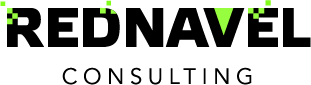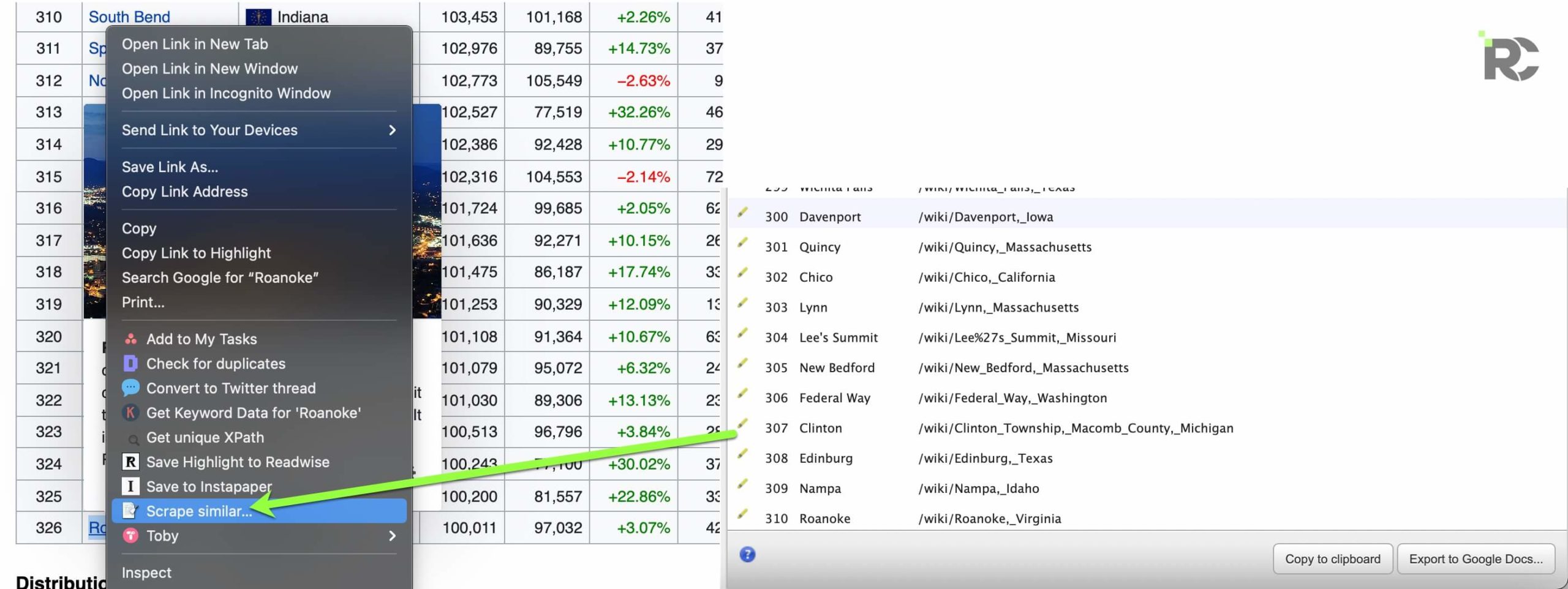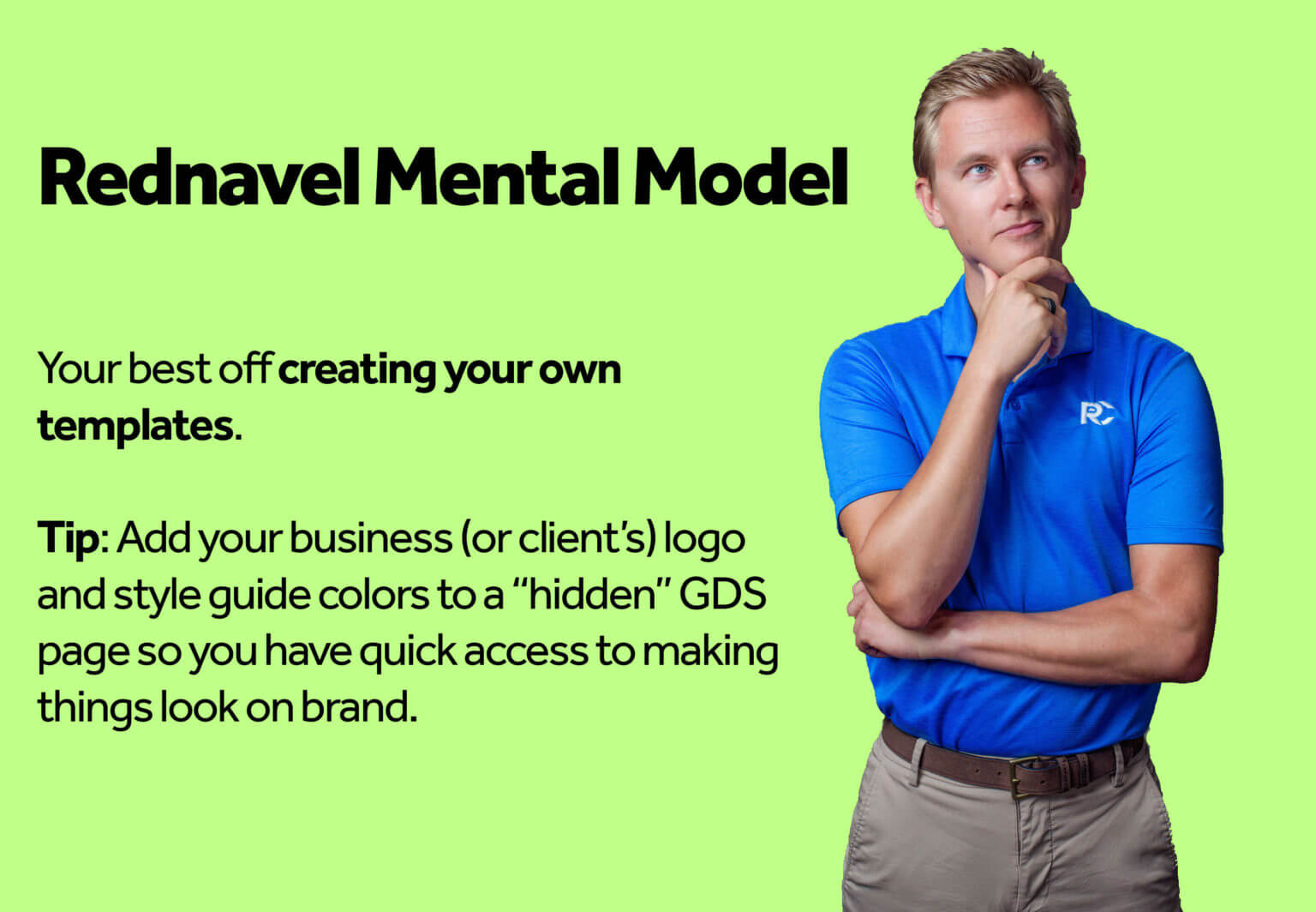What Are Google Data Studio Templates?
A template is any file that serves as a starting point for a new document. Typically, templates are pre-formatted in some way to save users the time of having to input certain information every time they create a new document. Any decent business intelligence (BI) will have standard templates to help users create documents easily. Google Data Studio is no different.
Google Data Studio Templates are ready-made guides meant to speed up the initial creation of a professional report. They take your data and present it to you in reports or dashboards. Thanks to Google data studio templates, marketers can create dashboards to slice data and quickly offer a top-line analysis of emerging key trends. With these handy templates available, reporting doesn’t have to be tedious or time-consuming.
Why Use Google Data Studio Templates?
It goes without saying, but the main reason for using templates is that they are usually a faster way to start than a blank slate. If you want to truly speed up your reporting with Google Data Studio, templates are where you start. It’s always easier to begin with a template that aligns with your goals, even if you end up changing 80% of it. You can save your report as your own “template,” It will be better and better over time.
Let’s explore some other benefits of templates in Google Data Studio.
Automated Report Building
Google Data Studio templates automate the entire report building process, eliminating manual steps. Automated report building removes the need to update the information each time. If there are any changes in the base file, everything will update automatically. You don’t need to go to View and refresh the whole report.
Easy to Share Reports
Ultimately, the purpose of creating data insights, visualization, and detailed analysis is to share this information with decision-makers. Google Data Studio Templates make it incredibly easy to generate and share reports. Templates provide a link that your clients and other stakeholders can use to view the report anytime.
Option for Downloading Pdfs
Most Google Data Studio Templates provide users with the option to download PDFs. Apply any refinements available in the PDF report, including filter controls, date range controls, or data controls. Additionally, PDF files can be password-protected to keep prying eyes away from important business documents.
Branding Possibilities
In the modern business world, a strong brand identity is imperative. As a result, brand experiences are created at almost every touchpoint. Google Data Studio doesn’t offer a whole lot of possibilities when it comes to branding. You can use Google Data Studio Templates to brand your reports and other presentations to a higher degree.
Types of Google Data Studio Templates
There is a plethora of options when it comes to Google Data Studio Templates, which can be overwhelming. Different GDS templates serve different purposes. For instance, a marketer can have a template for tracking social media marketing metrics and another for creating SEO reports. Other common Google Data Studio Templates categories that you may encounter as a marketer are:
- Email Marketing Templates
- Content Marketing Templates
- Social Reporting Templates
- Channel Comparison Templates
- Organic Social Media Performance Reporting Templates
- Local SEO Reporting Templates
There is a large number of free templates to choose from, but if you are looking for something more polished, there are some you can pay for as well. If we are being honest, Google’s free built-in GDS templates are not usually that good, so you are better off with paid, third-party templates, which will largely work the best Google Data Studio Connectors.
How to Use Templates in Your Google Data Studio
Templates make it easier to collate and present marketing data in a report. In addition to enhancing your reporting, Google Data Studio templates are pretty easy to use. As mentioned previously in the article, there are various GDS templates for different purposes. As long as you know the GDS template you need to use, it will be a piece of cake.
To use a template in your Google Data Studio account:
- Go to the website offering the template that you need to use. There are various websites providing ready-made Google Data Studio Templates, both free and paid.
- Locate the template you want to use and click on it to load it into your Google Data Studio account.
- The template will prompt you to select the data you want to report. You will see a list of datasets you have loaded into your Data Studio account. Select the one you want to use.
- After you have selected the data, the template will display various details about the data and update visualizations (if any) to reflect your data.
- Share your report. If you are the owner of the data or have editor permissions, you will be able to share the data by simply clicking on the ‘Share’ button. Enter the email addresses to send the report via email.
How to Create Your Custom Data Studio Template
If you don’t want to use any of the ready-made templates at your disposal or find them unappealing, you can also create a custom Google Data Studio Template for your needs. It’s a similar process to creating a report or a dashboard. Simply connect a data source and load data into your GDS account. After that, choose the desired visualization to present the data and submit your template.
Even if you choose to create your own Google Data Studio Template, templates are still helpful for you. Prebuilt templates are a great source of inspiration for building a custom template for yourself. You will find that ready-made dashboards are a great way to find out what a perfect dashboard might look like and create one that suits your needs perfectly.
The Best Google Data Studio Marketing Templates In 2022
As a dashboard and reporting tool for marketers and other professionals, Google Data Studio is increasingly popular across industries. As we have mentioned many times throughout the article, there are many Google Data Studio templates. Choosing one to use for your GDS reports can be overwhelming. Our digital marketing experts have compiled a list of some of the best Google Data Studio Templates to help you get started.
AdSense Dashboard Template tracks your AdSense ad campaigns’ performance and determines what improvements need to be made to boost revenue. You can use this AdSense Monthly Reporting Template to keep track of clicks, the number of views, earnings, etc.
Adobe Analytics Overview Report
Adobe Analytics Overview Report Template allows marketers to turn vast streams of web data into insights that business leaders can act on. This template can track a wide range of performance metrics, including website visits and conversions.
Facebook Ads Overview Report template is one of the best tools to manage your Facebook ad campaigns and generate automated emailed reports to send to your clients and bosses. This tool also helps you track your firm’s ad spend and campaign success.
Google Ads runs search and display ads, while Facebook Ads is an advertising platform used for paid social campaigns on the popular social media platform. You can use this tool to compare the performance of both marketing campaigns and determine which ad platform is better for your organization.
HubSpot Email Marketing Performance
HubSpot Email Marketing Performance is a GDS template that allows marketers to review the performance of their email marketing campaigns. This tool has everything you need to analyze your entire email marketing funnel baked right in, including the delivery rates and engagement for individually sent emails.
Instagram is a great marketing platform for businesses of all kinds. Instagram Public Data insights report is a handy template that allows you to view what the competition is up to and draw inspiration from them. Using this template means that you are always up to date with the latest on the platform.
Semrush Projects Report is a collection of marketing tools you can use to analyze all aspects of a business’s online visibility. The competitor analysis dashboard allows your competitor’s SEO performance and helps you determine what you need to do to improve your business’s online visibility. You can track live or historical data on a domain’s keyword rankings in organic and paid searches in all regional databases.
Running a profitable online business takes work. The Shopify overview performance template helps you identify your best-selling products by season or time. Insights from this report can provide guidance on product discounts or promotions. The report is broken down by total sales and shows you how your store is performing and which products drive the most sales.
To get the best out of your Taboola campaigns, it’s vital that you continually monitor your campaigns. The Taboola campaign performance reporting template can help you keep track of your KPIs and native ad campaigns performance to assess if your campaign is working or if you need to make changes to improve performance.
The TikTok Ads Overview dashboard will help you visualize and customize your TikTok Ads performance data. You can use this template to analyze the most relevant metrics to determine the success of your TikTok Ads campaign. The template pulls all the metrics directly from the TikTok Ads API to give you a complete picture of the performance of your ads.
HubSpot Content Marketing Template
HubSpot Content Marketing Template is a handy tool that allows marketers to plan their content strategically for the best results. The dashboard provides an overview of a company’s current content marketing efforts and blog. This tool keeps the marketing strategy focused with all the steps necessary to reel in the target audience.
As you can see, the large majority of the preconfigured templates are best-suited to specific marketing functions: a report on your AdSense or Facebook ads campaigns’ performance. Whatever insights you are looking for, these Google Data Studio Templates will help you build your marketing dashboards in no time. They all come with an assortment of the Best Google Data Studio Connectors built-in to give you access to all your data.
Wrapping Up
Google Data Studio is an invaluable tool for marketers. GDS allows you to create interactive reports and share them with clients and other stakeholders without downloading vast amounts of data and building charts in Excel sheets. GDS comes with many connectors that you can use to establish connections to different data sources, even those outside of Google.
Google Data Studio features interactive dashboards that make reporting more straightforward to communicate. One of the best parts about Google Data Studio is that you can use templates to streamline the report creation process. There are many types of GDS templates that you can use for different purposes. You can customize templates to meet your own needs. You can also create your own Google Data Studio template and make it available for others. Contact us today for any questions about Google Data Studio!