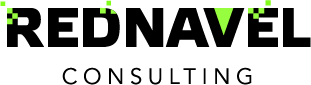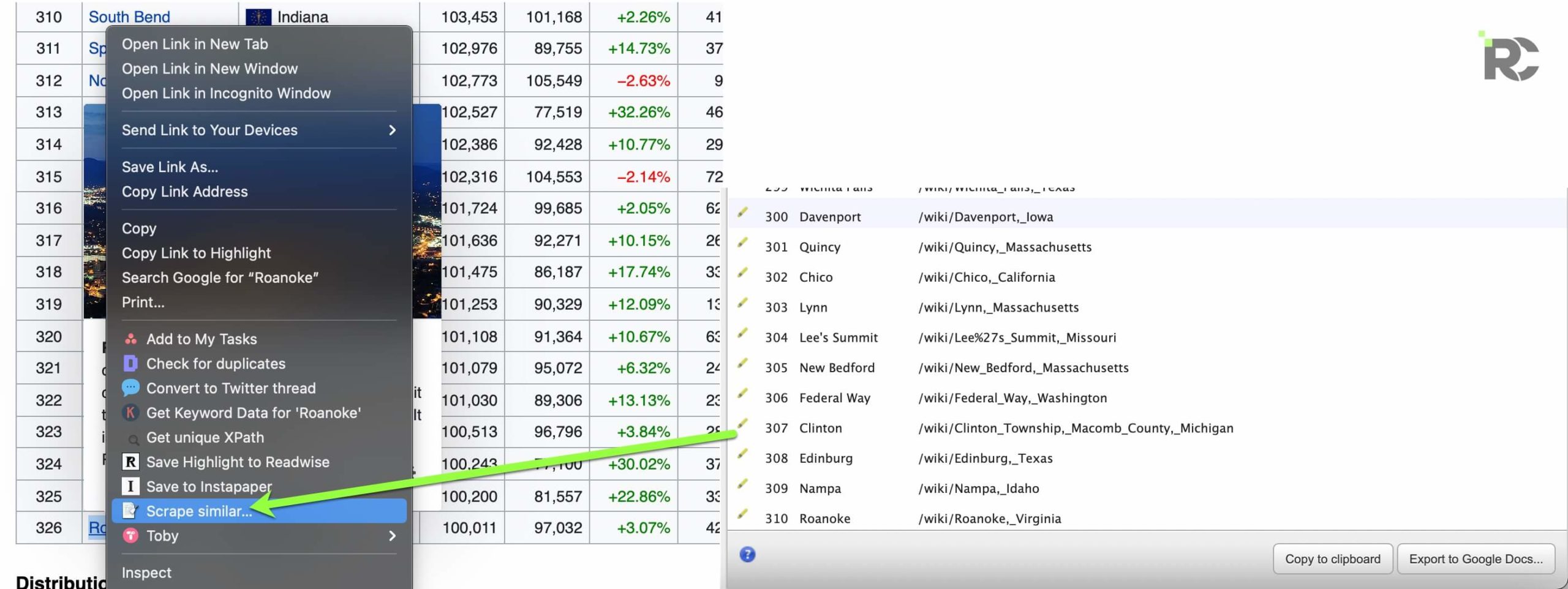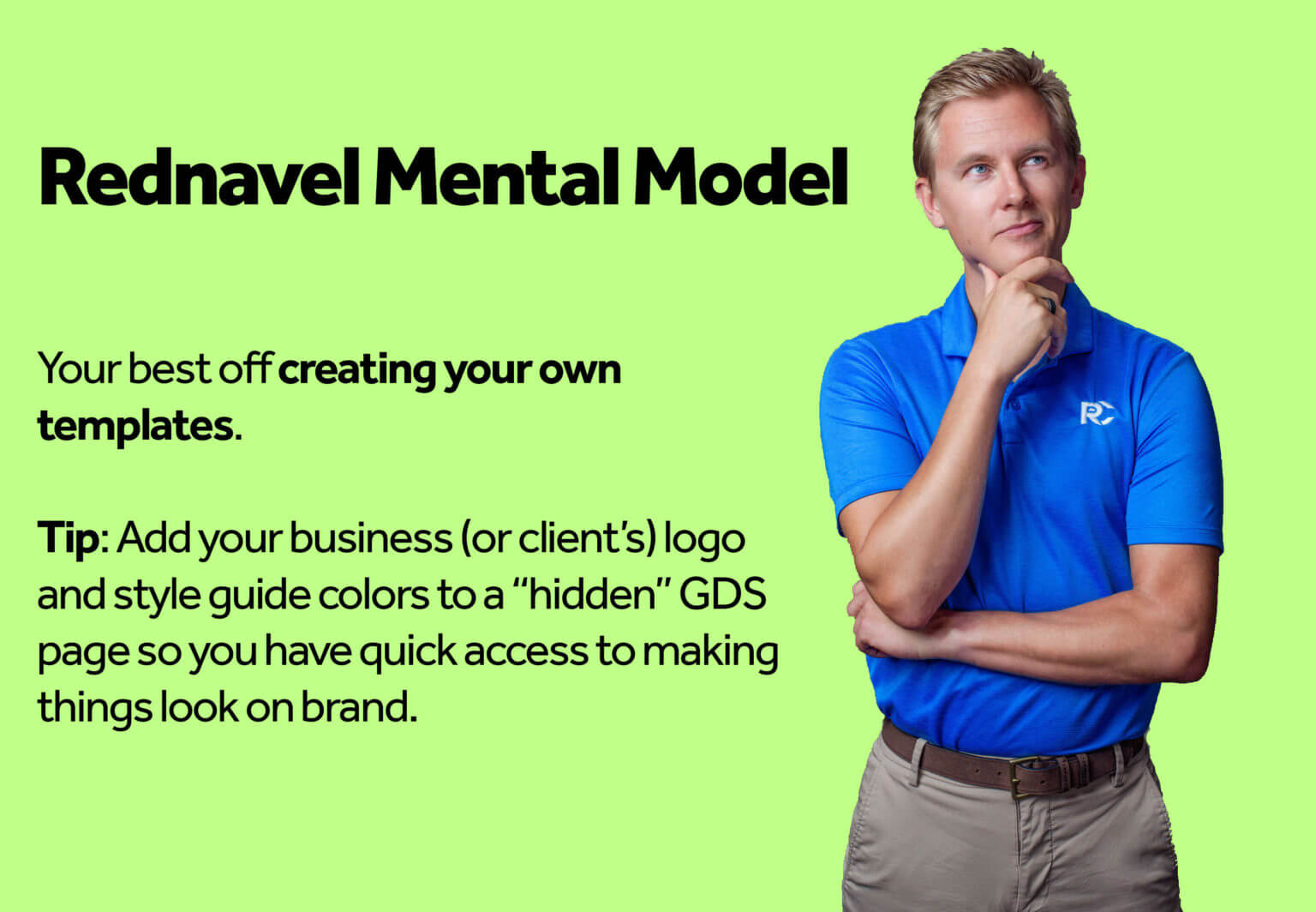1. Heap
Heap is an analytics platform focused on helping users find and interpret their data in a meaningful way. So instead of just looking at numbers and wondering what to do with them, you’d get real insights from your data.
Heap also claims to be easier to set up than other analytics platforms. Heap’s reporting tools go beyond the session and pageview counts of Google Analytics, giving you granular insights into customer behavior and letting you see how people behave in your product, not just how many times they’ve been there.
Heap is best for a larger company or start-up with a budget to spend on analytics but not a lot of time setting it up and figuring out how to gather insights.
Unlike Google Analytics which only tracks sessions and pageviews, Heap captures form submissions, clicks, and field changes. It quickly takes into account your updates and newly added features.
Key Features:
- Uses visualization tools
- You can slice and dice funnels by user and event properties
- Provides a complete set of behavioral data of visitors
- It does not require any prior technical knowledge
Pricing: Heap offers four plans; Free, Growth, Pro, and Premier. The yearly plan begins with $3,600 annually and 300k sessions/year. The Free plan has a limitation of 10k sessions/month. Heap offers a 14-day free trial.
2. Mixpanel
Mixpanel is a product-focused analytics solution built specifically for eCommerce websites. With Mixpanel, you can go beneath the surface to learn which features are popular, who your power users are, and the behaviors tied to long-term retention.
You can also build funnels and easily analyze conversion rates with a few clicks. Mixpanel’s interactive reports let you query your data with only a few clicks and then see visualizations in seconds. This makes it easy to answer questions about how your product is used, who sticks around, etc.
With Mixpanel, you can track your user behavior, view how people engage with your product, and better understand your customer conversion and retention rates.
Mixpanel provides advanced analytics features. Google Analytics is based on page views, but Mixpanel depends on event tracking. MixPanel shows you the trends, number of users, and order of your service use.
You can also use it for A/B testing for the different versions of your mobile application. Once you add events you want to track, you can see them in the dashboard, with the metrics alongside them.
Key Features:
- Allows users to integrate over 50 tools
- Interactive reports allow queries and quick visualizations in seconds.
- Permits enabling interactive event analysis from Redshift or Snowflake
- Customizable dashboard
- Metrics update in real-time
Pricing: Mixpanel offers three pricing plans; Free, Growth, and Enterprise. The Free plan has data limits. The monthly plan begins at $25 per month.
3. Piwik PRO Analytics Suite (PPAS)
Piwik PRO Analytics Suite (PPAS) is a privacy-friendly alternative to Google Analytics. It’s ideal for sectors that handle sensitive customer data like government, healthcare, or finance.
With PPAS, you can analyze the entire customer journey across desktop, mobile, apps, and intranet, including post-sign-in areas. Very few platforms provide monitoring of secured areas, and they operate under the strictest security rules.
You don’t have to be an expert to use PPAS. They offer product training and consulting whenever challenges arise.
Key Features:
- Enhanced privacy protection
- Allows monitoring of user behavior across mobile, desktop, apps, and intranet
- Ensures that gathered data is in line with all relevant laws
- Product teams analytics offering customer experience optimization
- Customizable dashboards allow the addition, removal, and editing of analytics sections
- Provides quick reports
- Allows funnel-building
Pricing: Piwik offers two pricing plans; Free core account and Enterprise.
4. Matomo
Matomo is a Google Analytics alternative focused on privacy protection and data ownership. With 100% data ownership, you get the power to protect your users’ privacy. Without external influence, you know where your data is stored and what’s happening to it.
In Matomo Analytics, you can expect to collect information such as the pages your users visit, their keywords to find your website, and the files they download. It also allows you to view heat maps to understand where the visitors click on your website and how far they scroll on the page.
Matomo is best for someone looking for a tool similar to Google Analytics but easier to navigate.
Key Features
Matomo allows you to:
- Accurately measure the time spent by visitors on your website
- Track traffic from search engines
- Get real-time data updates
- Track searches done on your internal search engine
- Locate your visitors for accurate detection of country, region, city, or organization
- Assign any custom data to your visitors or actions and then visualize the reports of how many visits, conversions, page views, etc. there were for each custom dimension
Pricing: Matomo’s pricing model is based on how many visits your site gets per month and how you choose to host Matomo. If you’re looking for a simple setup, the monthly price starts at $23. If you’re familiar with hosting and want to host Matomo yourself, you can download it for free.
5. Oribi
Oribi is an all-in-one marketing analytics tool. It observes your visitors’ behaviors and suggests changes in real-time to improve your web performance. Oribi has a powerful user interface and excellent design choices that make it easy for co-workers and clients to see the value of your marketing.
Key Features
Oribi allows you to:
- Follow single visitors across different sessions and multiple domains
- Use Oribi’s smart filters to look into journeys of specific segments
- Connect email addresses to match journeys to your top prospects
- Get ready-made, beautiful reports to share your results
- Schedule your reports to be shared automatically
- Uncover all touchpoints involved in a conversion
- Uncover where you lose prospects, even across domains
Pricing: There isn’t a free version, but Oribi does offer a free trial. Pricing is available upon request.
6. Adobe Analytics
Adobe Analytics is a part of Adobe Experience Cloud products. It effectively uses website, mobile, or app traffic data to create customized landing pages and product recommendations.
As a Growth Marketing Strategist, it can be your favorite tool because it can track hundreds of goals simultaneously, unlike Google Analytics which tracks only four goals.
Key Features:
- Offers several channels to collect data (mobile, app, web, etc.)
- Both online and offline data integration
- Allows real-time segmentation of all online data
- Provides much data storage
- Its visualizations allow users to compare segments, rearrange funnel steps, mix and match values, etc.
Pricing: The platform uses a custom pricing scheme that can average from $30,000 to $100,000 per year. Adobe Analytics’ pricing model offers a free trial, but they do not have a free version.
7. Woopra
Woopra is an alternative to Google Analytics for Growth Marketing Strategists to boost customer retention and service engagement. It has a more user-friendly interface than Google Analytics and offers real-time features such as texting to a Slack channel whenever a user signs up.
Woopra is built for the product, marketing, sales, and support teams. It’s a very full-featured solution for anyone in need of product analytics. Woopra is focused on tracking the customer journey, analyzing trends, and retention.
Key Features:
- Provides trend reports helping understand why a product evolves
- Allows growth trend analysis throughout the customer lifecycle
- Allows real-time individual-level analysis
- It doesn’t require SQL
- Allows behavioral segmentation of users
- Enables you to sync existing user data from your databases and SaaS services
Pricing: Woopra pricing model has two subscription options — Small Business and Enterprise Edition. Small Business prices range from $0 to $599.95+ per month, depending on the number of actions. The Enterprise Edition has custom pricing depending on your business needs. Woopra offers a free version with up to 500,000 actions per month.
8. Fathom
Fathom is an easy-to-use, private website analytics platform and is considered a powerful alternative to Google Analytics. It is a cookieless platform that protects the privacy of visitors but still provides marketers with key insights on the performance of their website and marketing activity.
Key Features
- Fathom offers fully GDPR-compliant website analytics, and no GDPR, CCPA, or PECR notices are required.
- Data is displayed in an easy-to-read dashboard.
- Fathom doesn’t invade the privacy of your website visitors.
Pricing: Fathom pricing model offers a 7-day free trial, and then you pay a monthly price based on your average monthly page views.
9. FoxMetrics
FoxMetrics is a marketing and personalization analytics platform that specializes in segmentation. With FoxMetrics, you can gather, enrich, and visualize data to use it more efficiently. Reports cover sessions, users, page views, custom events, etc.
FoxMetrics allows you to create your own data models and dashboards that report what you need to know from your website data. They also offer out-of-the-box marketing analytics that helps improve ROI across all channels.
After creating their data models, FoxMetrics then formats those into visual reports that are easy to understand for users across all experience levels. However, designing and building the data models themselves requires an understanding of SQL or Structured Query Language.
FoxMetrics also offers real-time data monitoring and alerts that can be set up for abnormal user behavior. Like many Google Analytics alternatives, FoxMetrics promotes understanding the meaning behind data and numbers rather than just setting forth basic metrics.
Key Features
FoxMetrics allows you to:
- Easily collect and analyze your web user behavior
- Monitor and attribute revenue to channels
- Import, merge, and analyze data from any other channel
- Create a unified custom profile from all sources
Pricing: FoxMetrics pricing model offers three pricing plans; Core, Growth, and Enterprise.
10. Clicky
Clicky is an analytics tool best known for its real-time traffic counter that offers detailed insights into your website’s engagement. Clicky also allows you to track each of your visitors in detail rather than getting a report after they have left the site.
Clicky also offers heatmaps, on-site analytics, and detailed segments in each report alongside real-time analytics. This user-friendly platform is a refreshing experience compared to the more complicated Google dashboards.
Key Features
Clicky allows you to:
- View heatmaps by page, visitor, or segment.
- Receive alerts when your site goes offline so you can react immediately. Your site’s uptime is monitored from seven locations around the world.
- See every individual visitor and page view/event.
- Get real-time reports with details.
- See how many visitors are on your site and the page you’re viewing.
Pricing: Clicky’s pricing model offers a free plan and four paid plans. All new accounts automatically get a free 21-day trial of premium service.
Do You Need Google Analytics?
If you are serious about tracking your website visitors and making data-driven marketing decisions, the answer is absolutely yes. Google Analytics is an essential tool for almost every website owner. After all, it’s free, easy to use, and integrates seamlessly with most websites.
The data available in Google Analytics is unmatched on a statistical level. It offers a wealth of information about how users find and interact with your website. GA4 allows you to track and understand your customers’ behavior, user experience, demographic changes, marketing activity, etc.
Choosing the Right Web Analytics Service
With so many Google Analytics alternatives, it can be freaking hard to find the right one for the job. Do you need help with choosing the right web analytics service for you? Get in touch with us today.
At Rednavel Consulting, we help SaaS and E-commerce companies with analytics, content strategy, CRO, and overall SEO strategy.