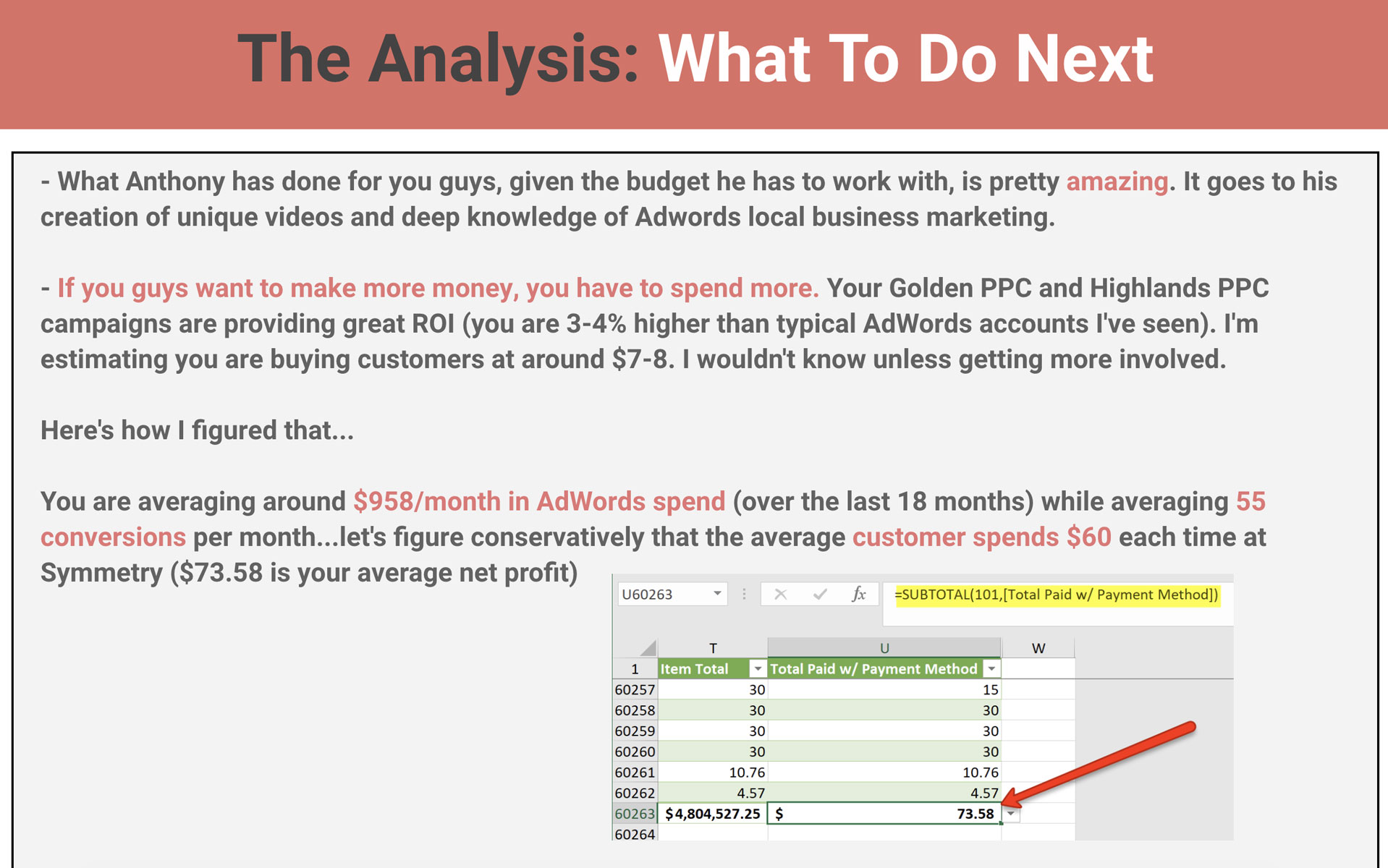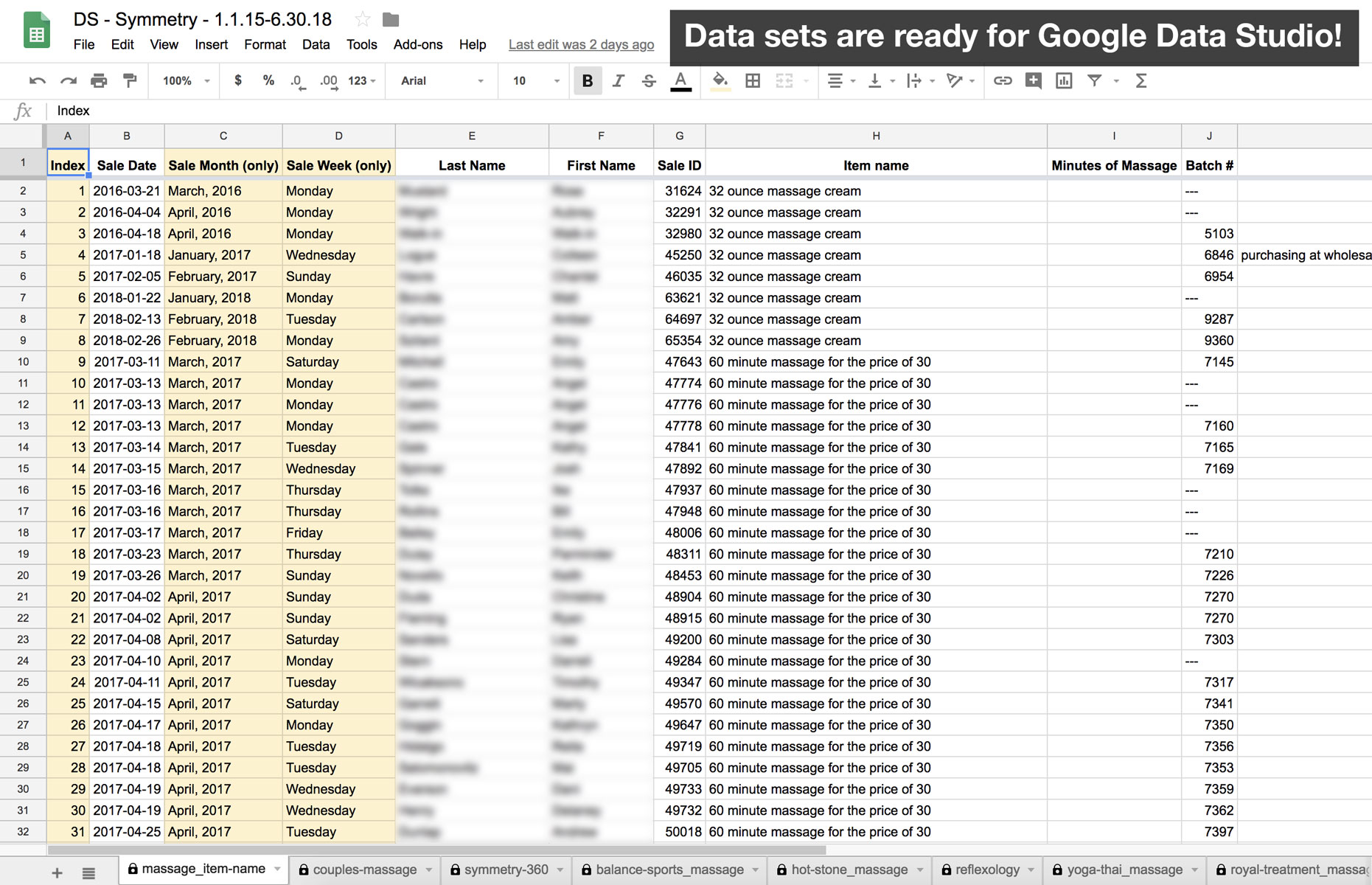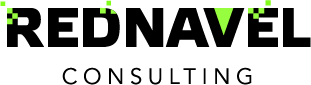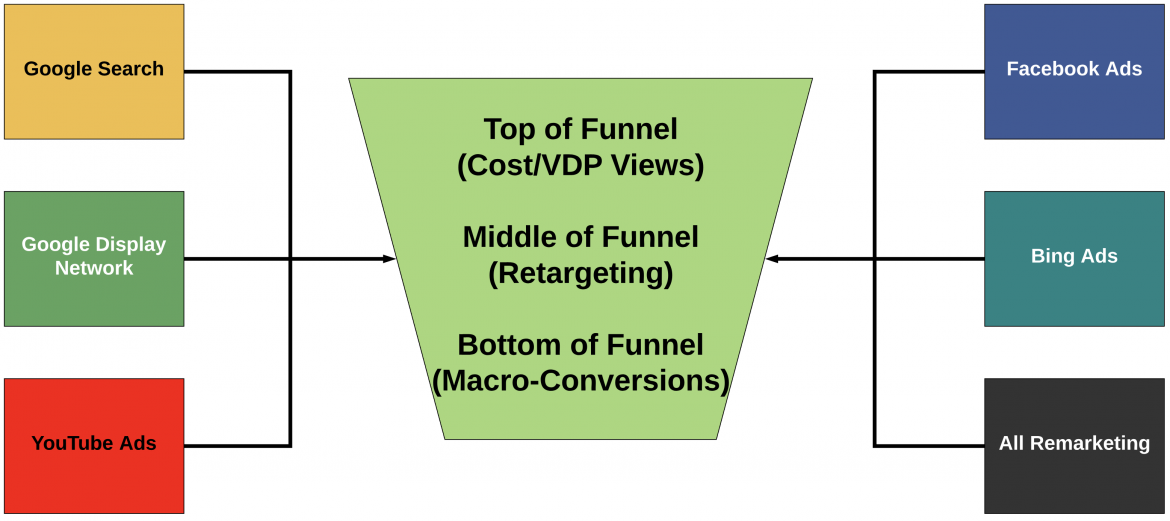Context to the Audit + Analysis
A friend of mine and business partner is running some AdWords campaigns for a local business. He is doing a great job at it.
However, I wanted to see just how great…and match that up with their sales data, and formulate both an audit of what they are doing right now, and an action plan for what they could be doing after some analysis.
Cleaning up the data in Power Query
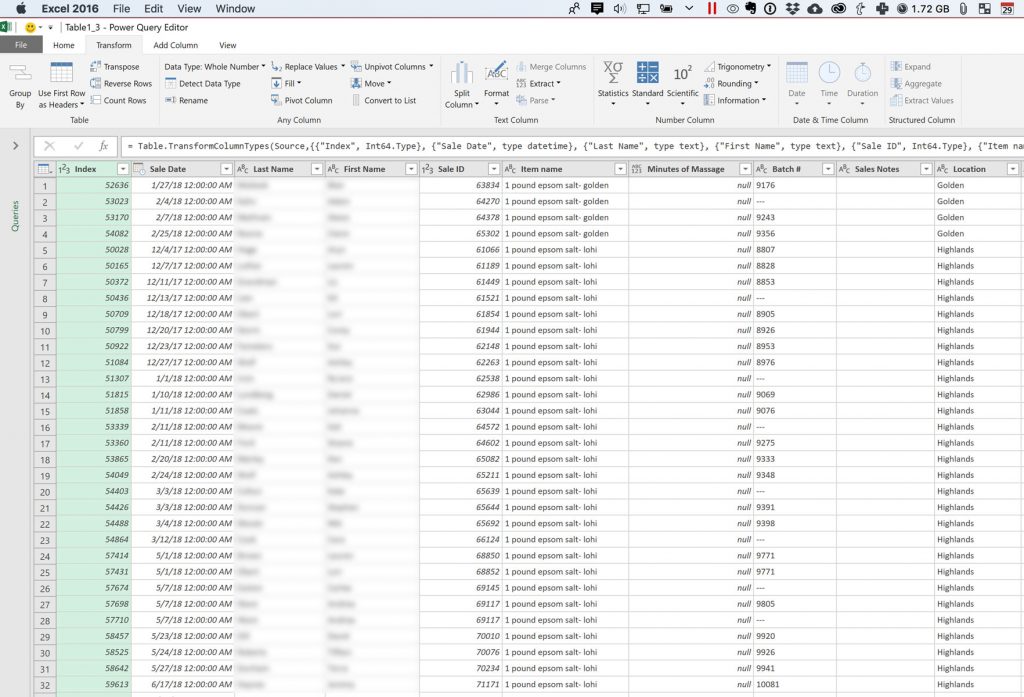
Google Sheets Housing the Data for Data Studio
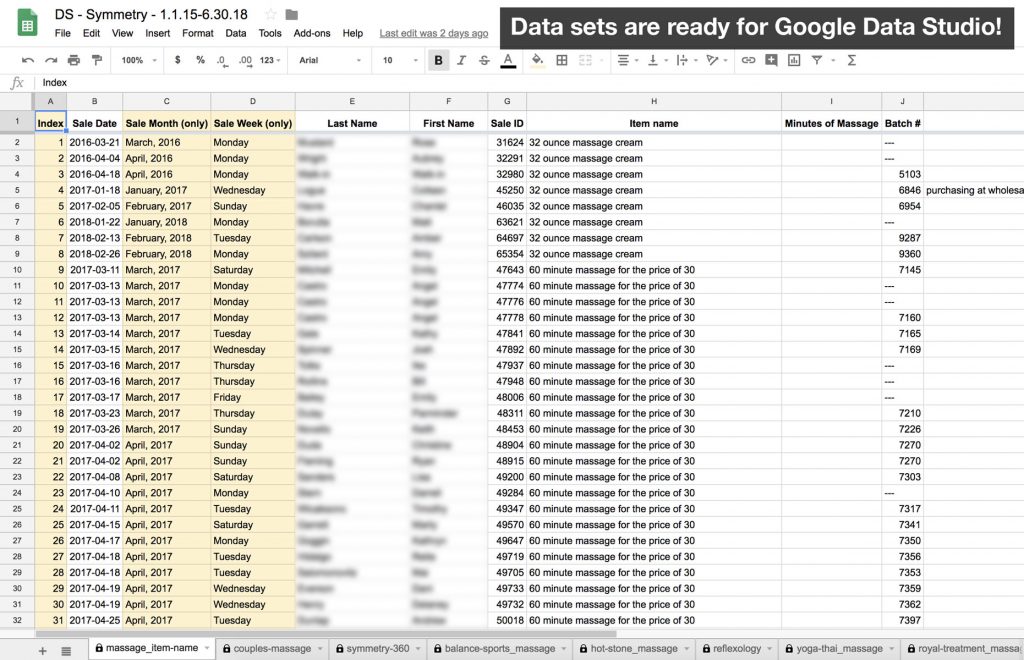
Breakdown of the Google Stack
- GOOGLE TAG MANAGER
- GOOGLE ANALYTICS
- GOOGLE ADS
- GOOGLE SHEETS
- GOOGLE DATA STUDIO
This is obviously our #1 market to start with. We know that this is what we are going to spend the most on, and we know this is where the buyers are. This is what the agencies get paid the big bucks for – and our role here is to make sure we start off with the best strategy possible. In general, our goal is to stay under $20/VDP View (Vehicle Display Page View), for new vehicles, and $10/VDP View for our Used Campaign. [This is very high overview ads strategy]
If you do a great job in the planning and building stage with Google Tag Manager, then Google Analytics is a lot easier. And they work 100% together as well. We use the “Real Time” section of Google Analytics, in addition to the GTM Debugger to test and QA the setup of GA to make sure its firing via GTM and the events are porting correctly into GA. Google Analytics does a phenomenal job of getting useful truths out of your data to make actionable insights. However, it does need to be highly customized to your business. There is no “one size fits all” glove to put on or template to install to magically get business intelligence out of. Not how it works.
Formerly “AdWords”, Google Ads is how you get your offers and promotions seen in front of the right people at the right time. My business partner does a great job of educating the clients on how to produce their own videos, so they can be a media company, like every small business needs to be now-a-days. (Gary Vaynerchuck Quote, so true) The point of matching up sales data with AdWords is to figure out your customer acquisition cost…and ultimately figure out your lifetime customer value – per sales category/item. This way you can objectively use math to grow your business
Google Sheets houses the data I manipulated from Excel in order for Data Studio to access it. This is the way the data flow should be if this client ever wants us to setup an API with their CRM and port the data into Sheets, so Data Studio can access it and their Dashboard will always be accurate…and they will always know their business intelligence numbers.
Google’s very powerful dashboarding tool. We use Data Studio because its the best out there. Also, why go away from the Google Stack when we’ve used all the other steps leading up to the visualization tool with Google? Data Studio has many built in connections, like Google Ads, Analytics, and even Facebook (through third party, Supermetrics add-on). However, we use Google Sheets and Google Data Studio’s “calculated fields” (formerly, calculated metrics) to calculate custom metrics, like ROI of the Google Ads, for example. This way the data is updated in real time, and the client can filter by date range and store location (in the scenario) to self serve on the metrics and know their numbers up to the minute.
The Dashboard Run-Down
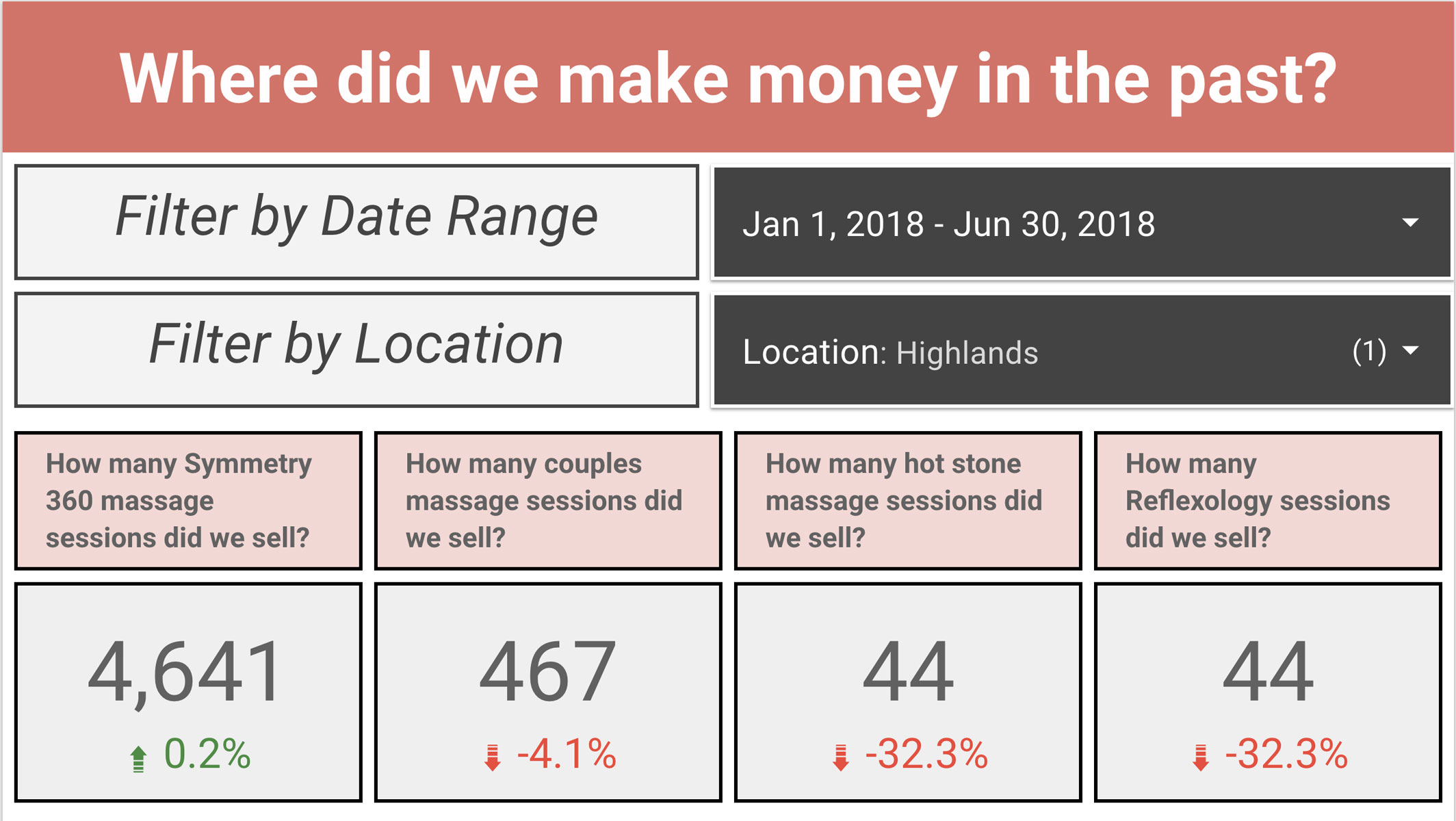

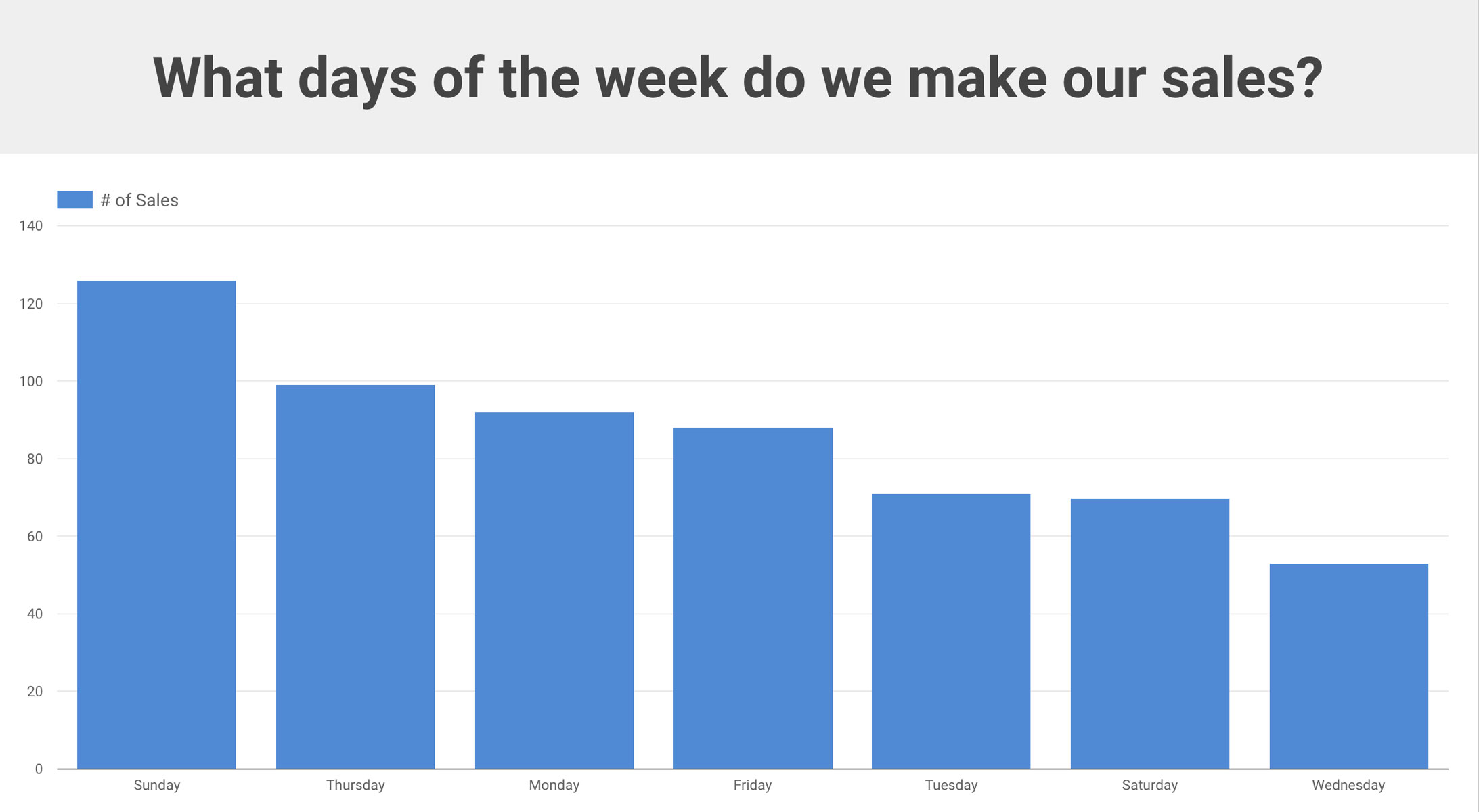
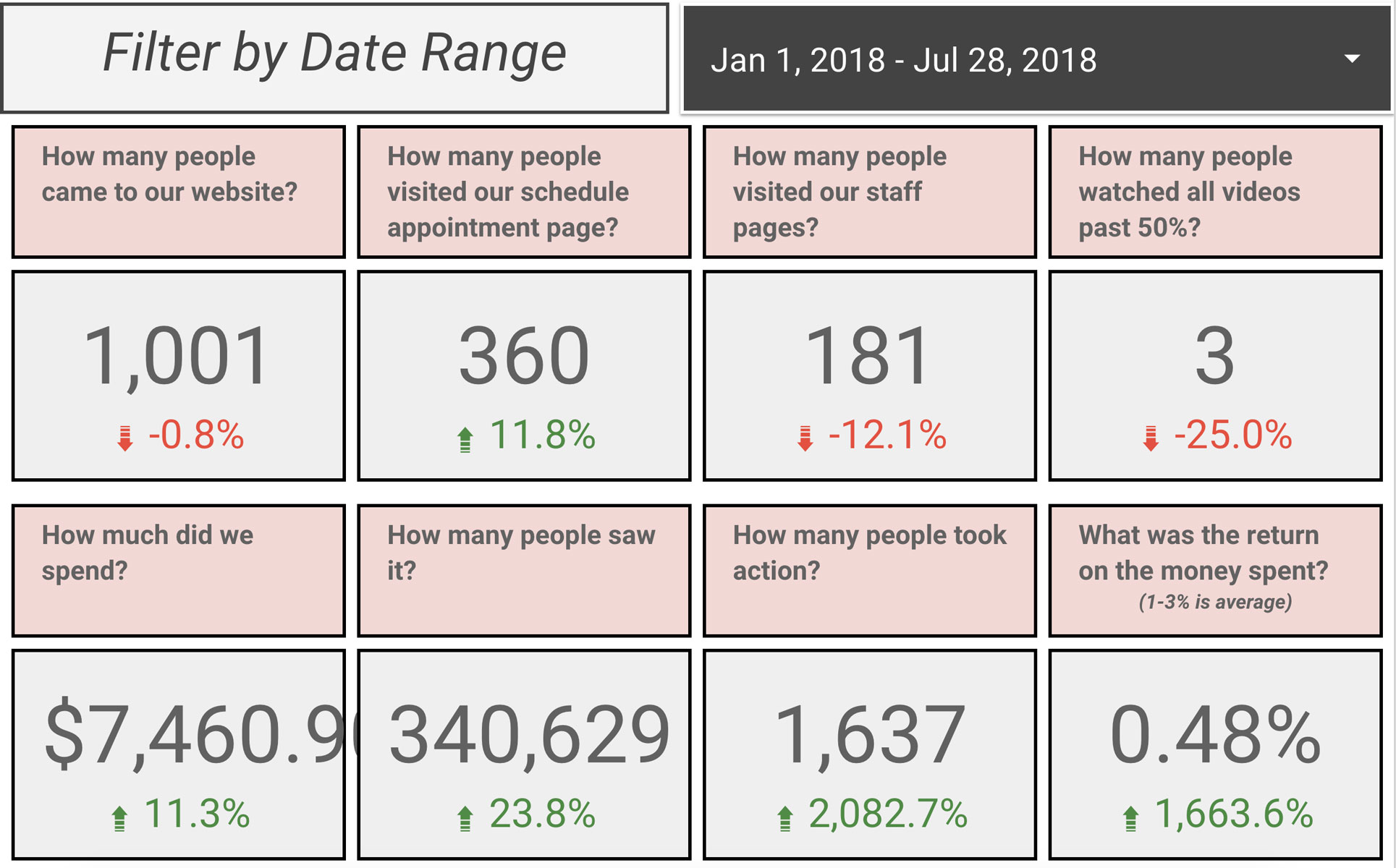
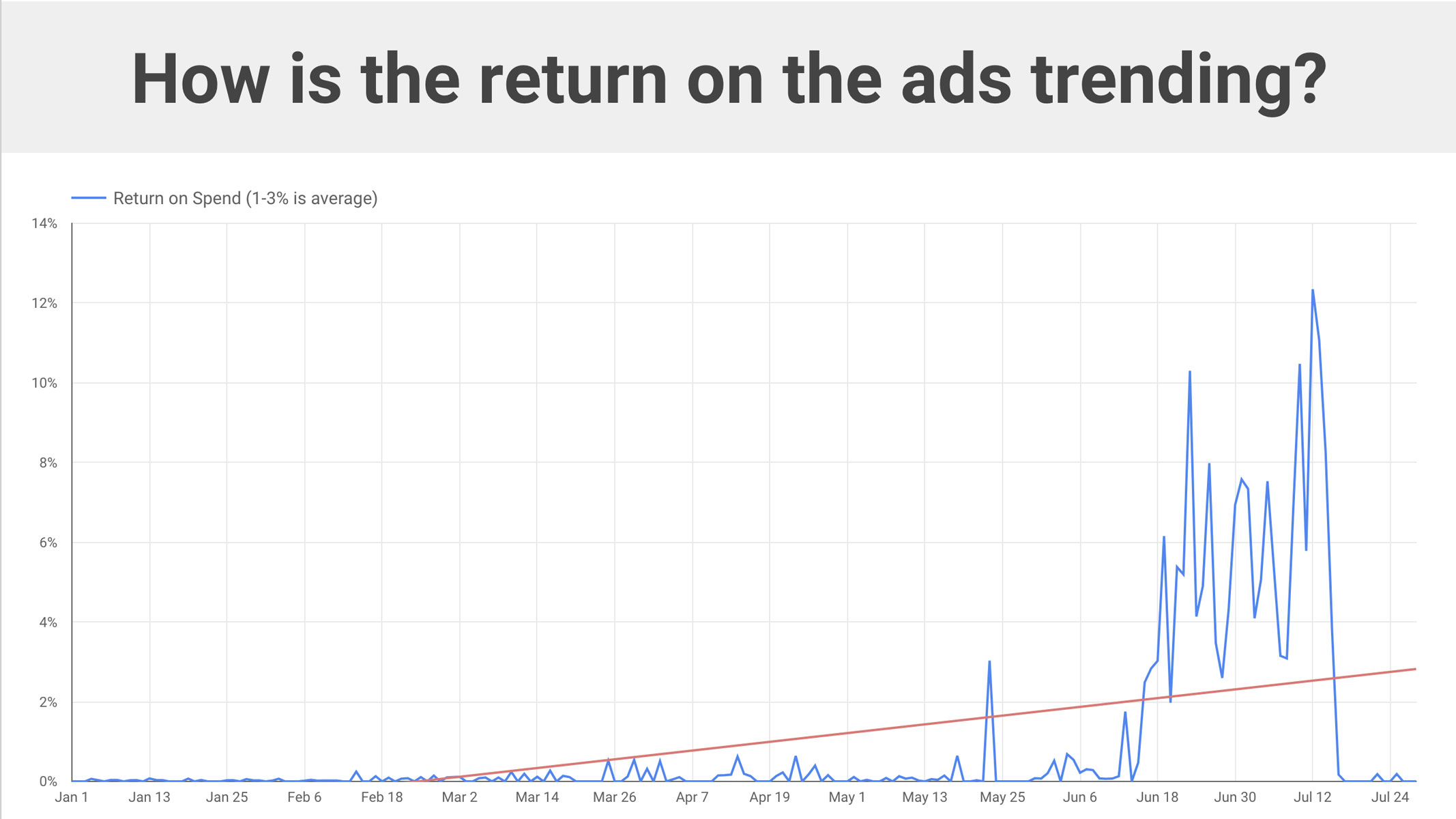
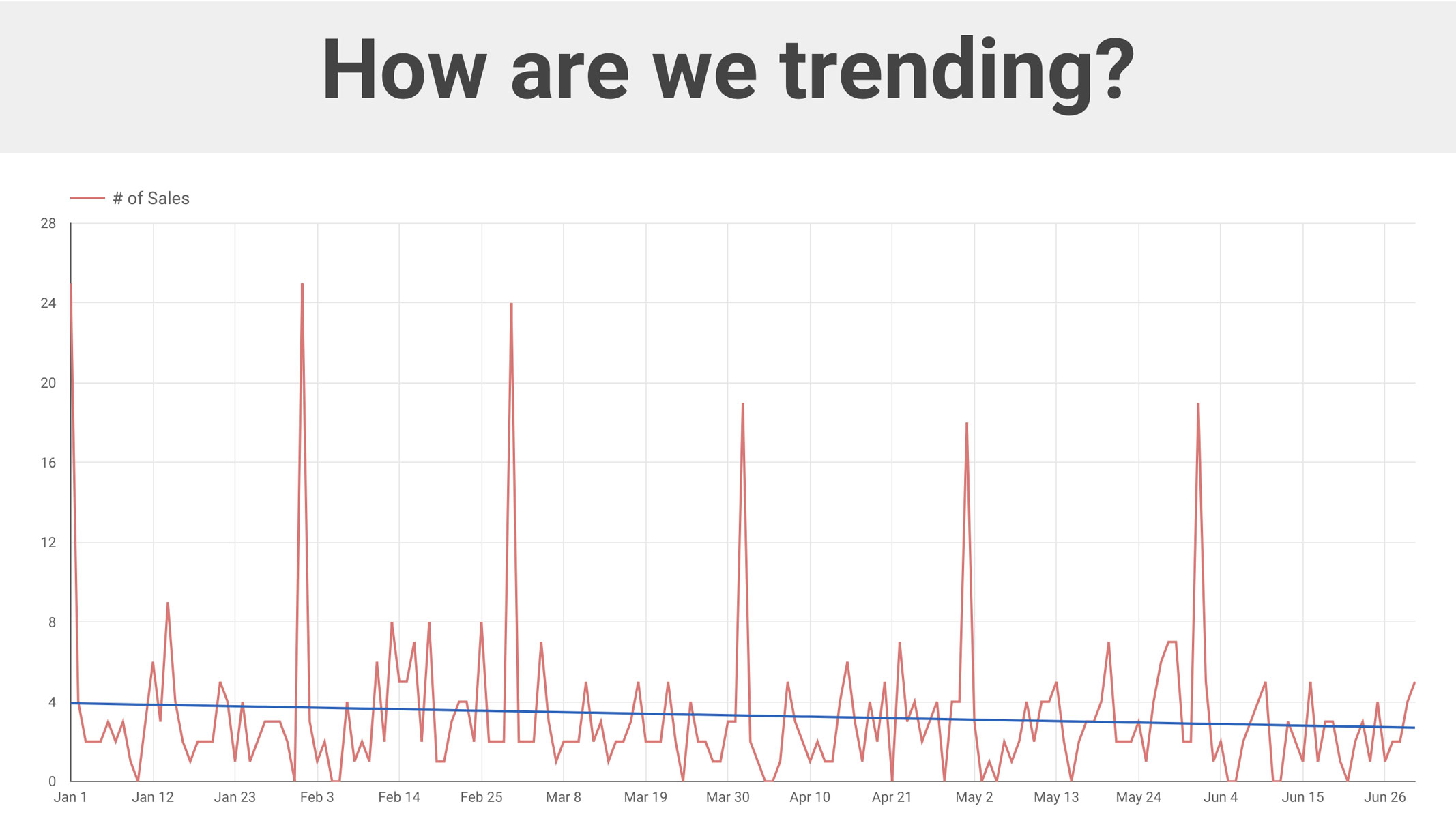
Actionable Next Steps
We don’t do all this work to make a pretty dashboard. It needs to be actionable! This is why we customized it for their business, in order to gain useful truths and actionable next steps.