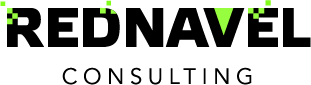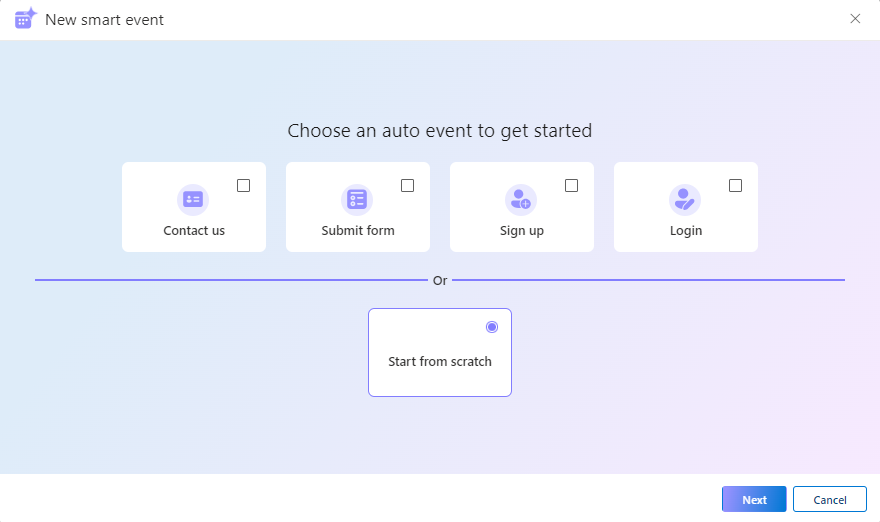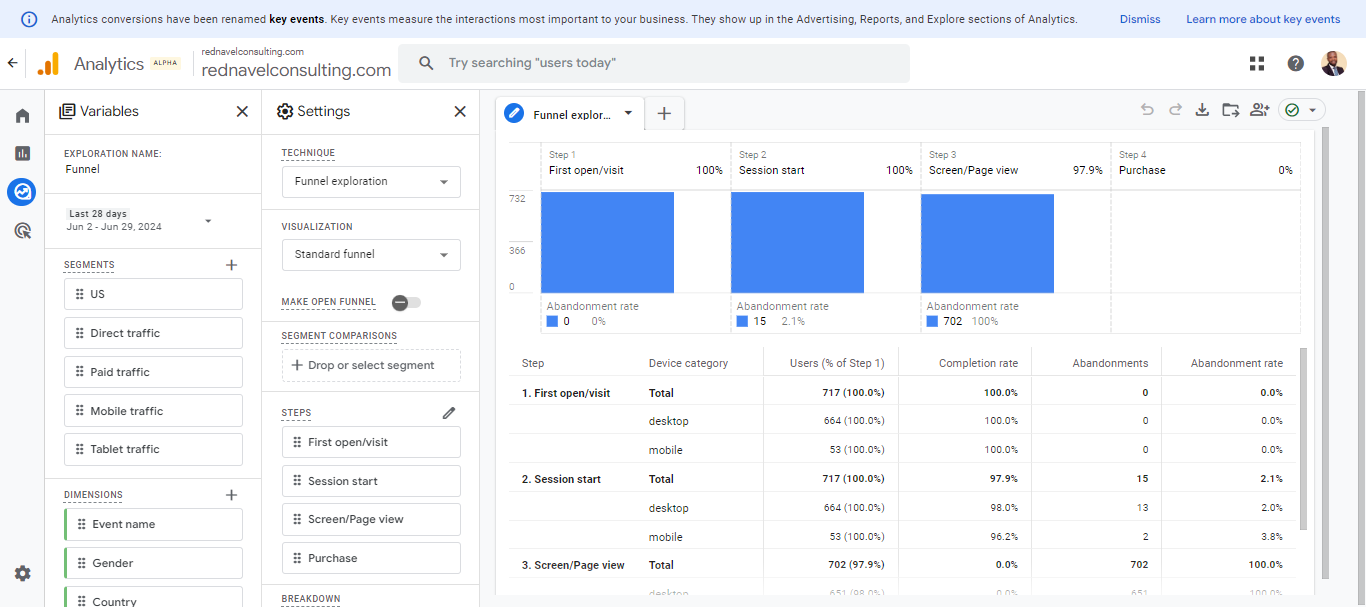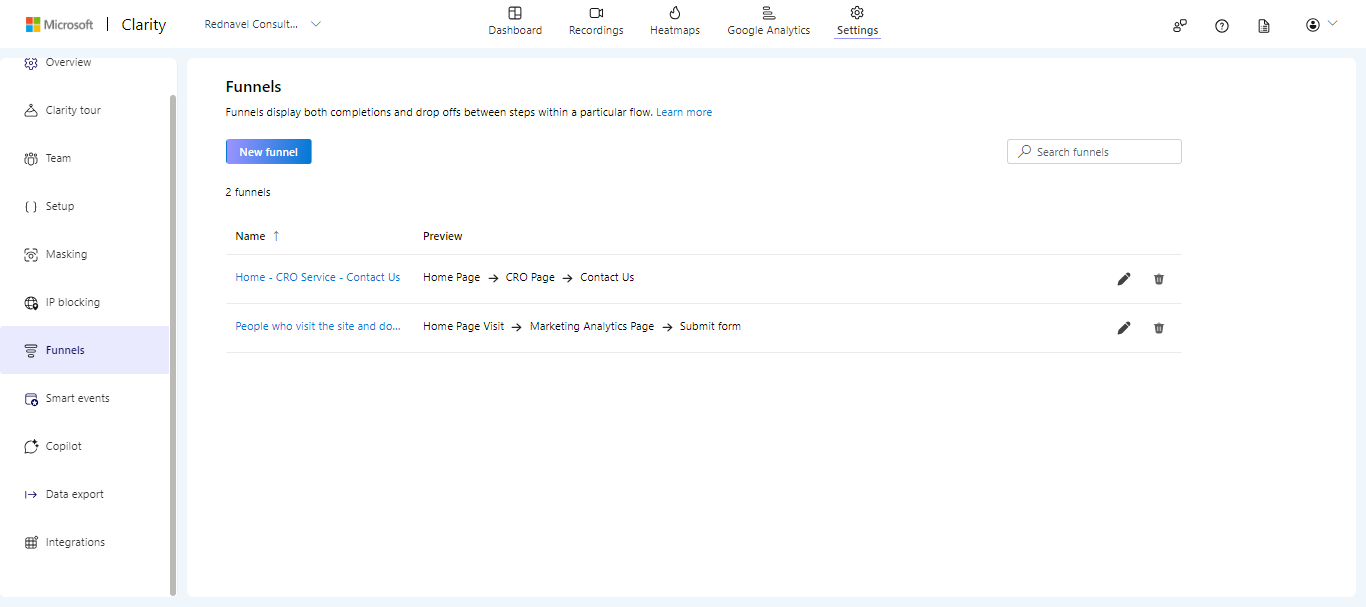To make your Acquisition report useful, one required parameter is the utm_source parameter.
When it comes to this parameter, it is important to have a clear definition of what source means, either when working in-house or with clients as a consultant.
The best way to think about the utm_source parameter is to define it as the “brand of traffic” or “platform the traffic is coming from”.
Examples:
- If you are sending traffic from Facebook either as an ad or organic, the utm_source medium parameter should be tagged “facebook”.
- If you are using Active Campaign as your email provider, then the utm_source parameter is “active campaign” and not email.
- If you share a blog post on Facebook, then the utm_source parameter is tagged “facebook”.
- If it is a paid campaign or ad on Facebook, the utm_source parameter is tagged “facebook”.
The best way to know if there is an issue with your source tagging is to go into your analytics and check your traffic sources.
One problematic area in the source report is the direct traffic source report. Direct as a traffic source is supposed to indicate people that found your website by typing it directly on Google or through a bookmark.
Often this is not the case. Google attribute traffic as direct when it can not 100% attribute the traffic to a particular source.
This is why it is essential to look at your direct source traffic and check if the URLs showing up are your website homepage URLs. If you notice URLs that are not your homepage, you may have some utm_source tagging issues that need more investigation.
Check out the next video in the series to learn more about the utm_medium parameter.