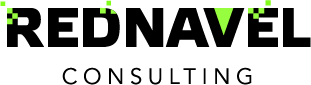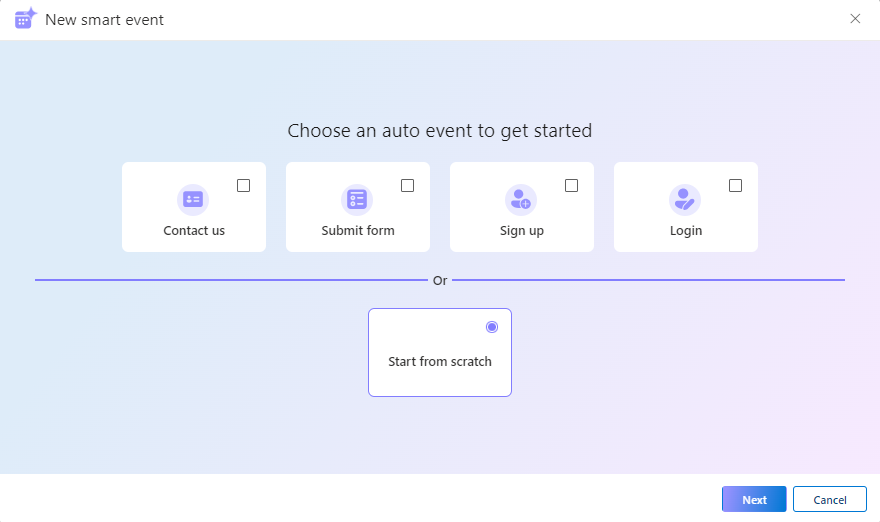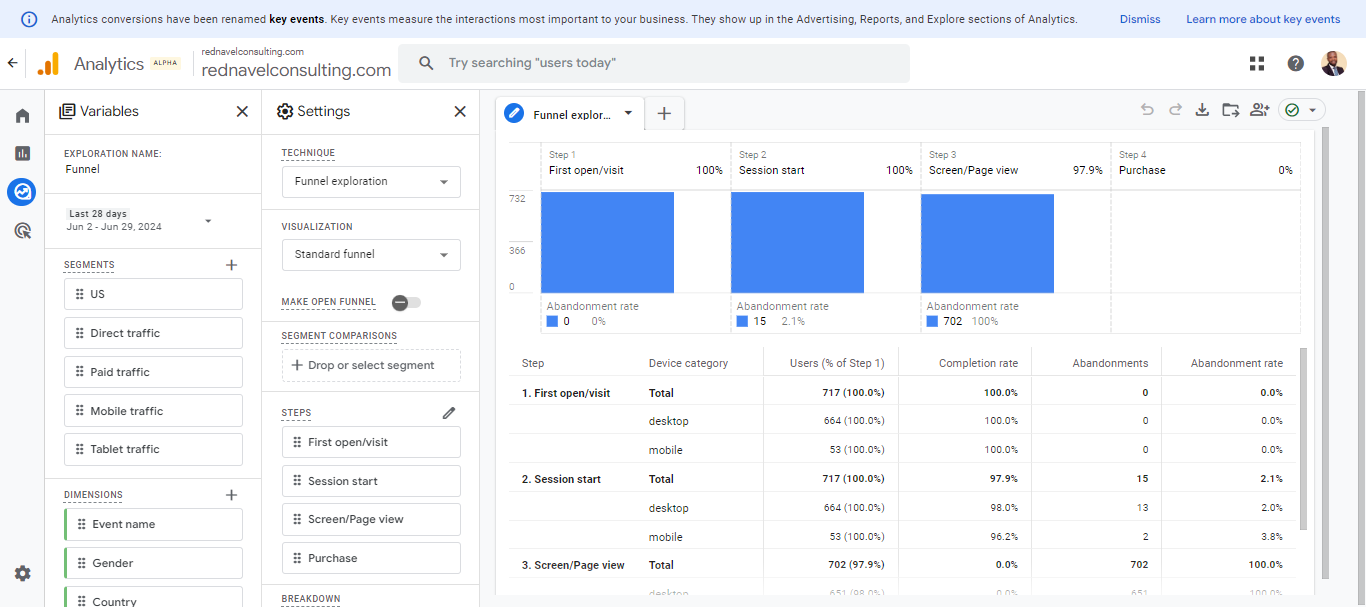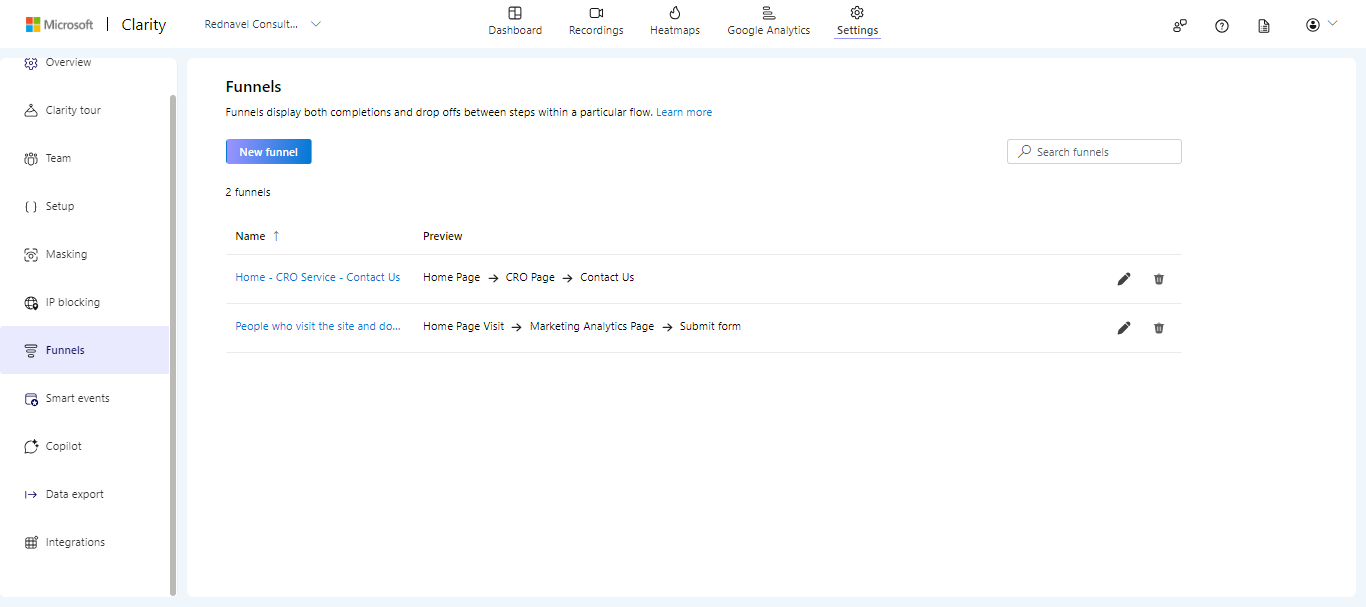While the source and medium report in Google Analytics seems to be much more straightforward, the UTM campaign parameter is probably the one that is more open to different interpretations and more subjective.
One real-life example that quickly comes to mind is Black Friday campaigns.
For your Black Friday tracking, you may be tempted to use Black Friday, 50% of BFCM, or “One Week Off,” etc., as the campaign when tagging your utm_campaign.
While this is good, it is not helpful regarding analysis and reporting.
In this case, a more helpful way of tagging the utm_campaign will be to use the actual name of the product or service you are promoting.
Using the name of the service or product you are promoting as the utm_campaign parameter will be helpful as you can compare the performance of different traffic sources to the campaign you are promoting.
The only time a generic name such as “Black Friday” can be helpful is if you only sell one product or service. But once you have more than one service or product, use the product or service name for your utm_campaign parameter.
While utm_source, utm_medium and utm_campaign are the 3 most important utm parameter needed, there are two more utm parameters that everyone should know. Learn about utm_content and utm_term paramters in the next video series.