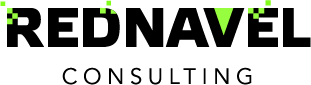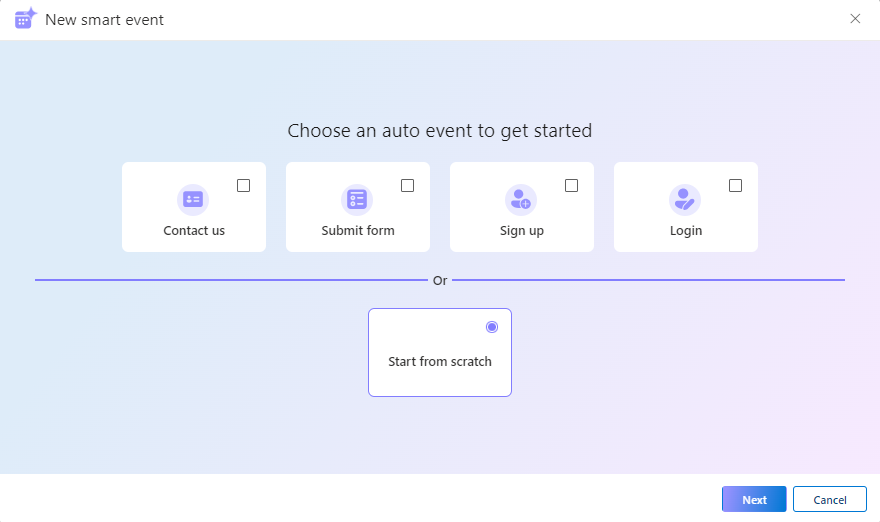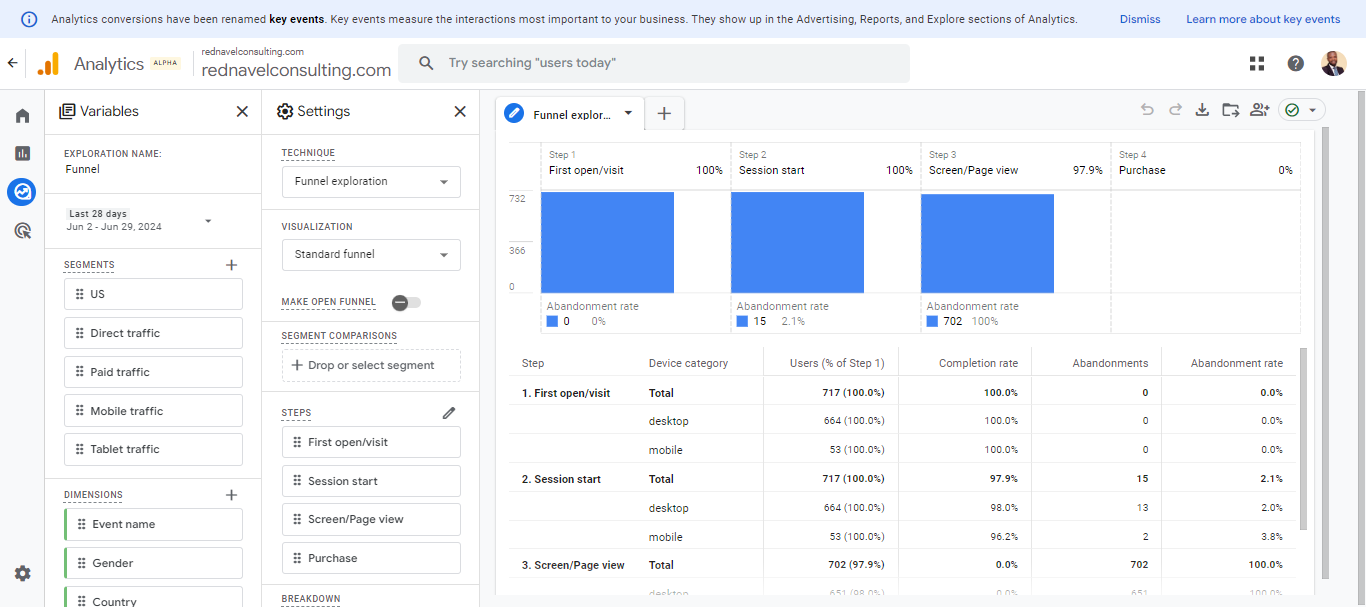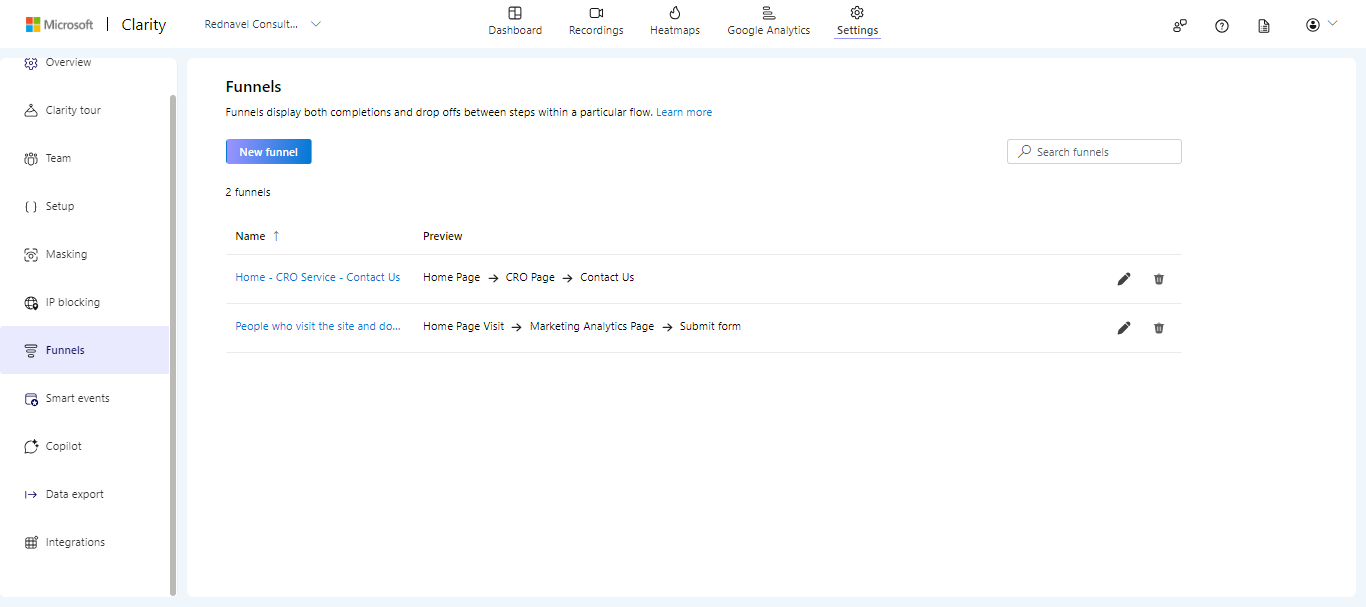Reflecting on the discussion, the question arose about when to use Looker Studio versus GA4’s Explore reports, and what factors should be considered.
Personally, I’m a big advocate of Looker Studio due to its extensive chart types and its ease of revealing trends and patterns over time.
My guideline is simple: if you have a recurring question, lean towards Looker Studio as it offers a more detailed view and greater analytic capabilities.
On the other hand, if you’re tackling a one-off question, GA4’s Explore reports could be a good starting point, especially given the potential scoping issues within GA4. For instance, if you’re trying to correlate total users with conversions, or considering whether to use sessions instead of total users, it’s better to test these variables in GA4 before investing time in Looker Studio.
If these metrics don’t align well, you’ll discover it in GA4 without wasting time in Looker only to find out that your report is broken.
So, the advice is to initially spend time exploring in GA4’s Explore reports, and then transfer that knowledge into Looker Studio.