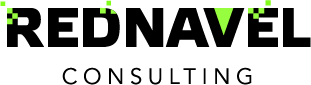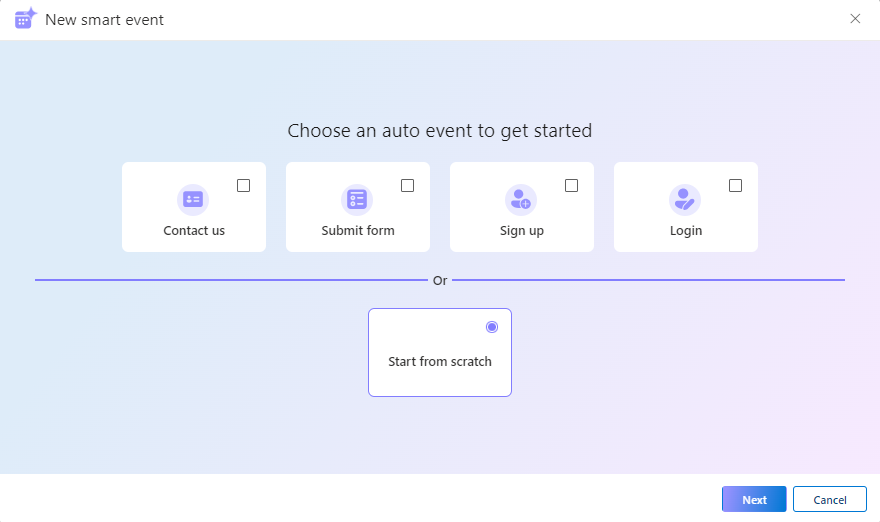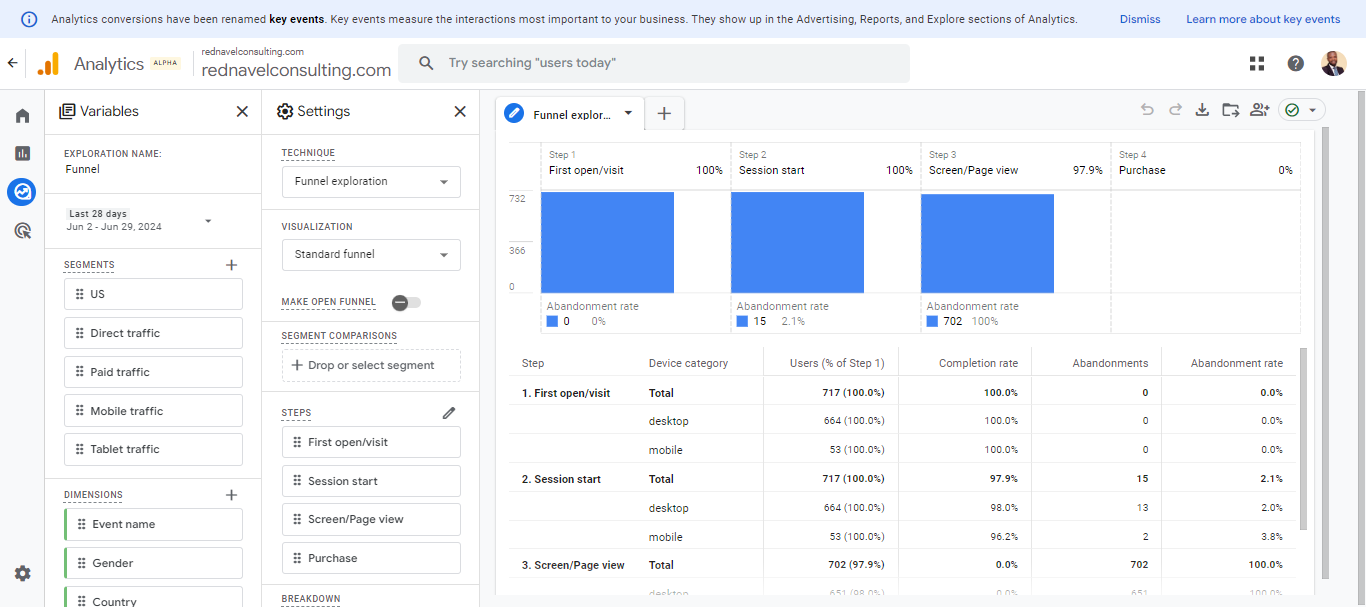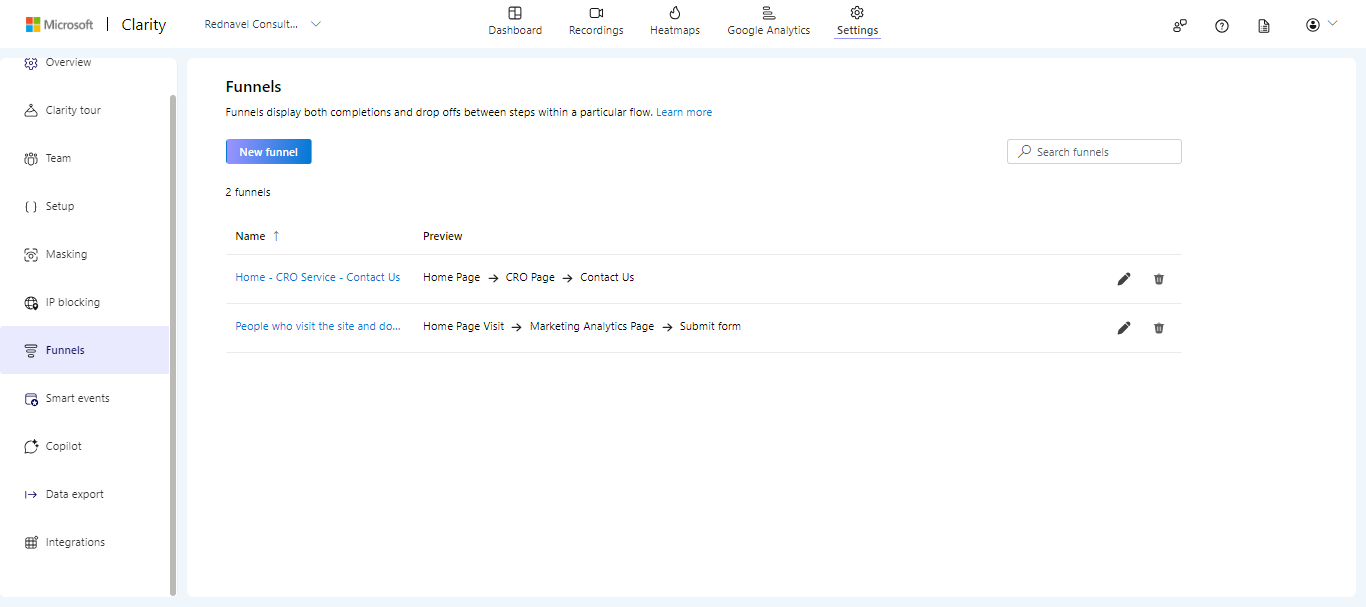How to Use The UTM Medium Parameter In Your URLS
The medium report in Google Analytics can be understood if you look at it as the “type of traffic”.
For example, if you are putting “money”( advertising spend) behind traffic, then it is recommended your utm_medium be tagged as CPC ( cost per click).
Another example is if you send emails through an email platform such as Infusionsoft, then the utm_source will be Infusionsoft, but the utm_medium, which is the type of traffic, will be tagged “email.”
For social media sharing, when promoting your blog posts, the utm_medium should be tagged “share” since it is organic promotion and not paid post.
When it comes to affiliate programs, here is where people generally make the greatest mistake of putting the utm_medium parameter as an affiliate.
However, for affiliate campaigns, the best way to tag the utm_medium parameter will be to use “CPC” as the medium.
That way, you can compare how your overall CPC medium campaigns are performing.
Consistency is the most important thing to note when tagging your UTM parameter. Ask yourself, how do I want to read this report in the future?
If the report makes sense to you with the current setting, then be consistent with it, but if not and you can find a better way, pivot to using the better option.
Check out the next video in the series to learn more about the utm_campaign parameter.